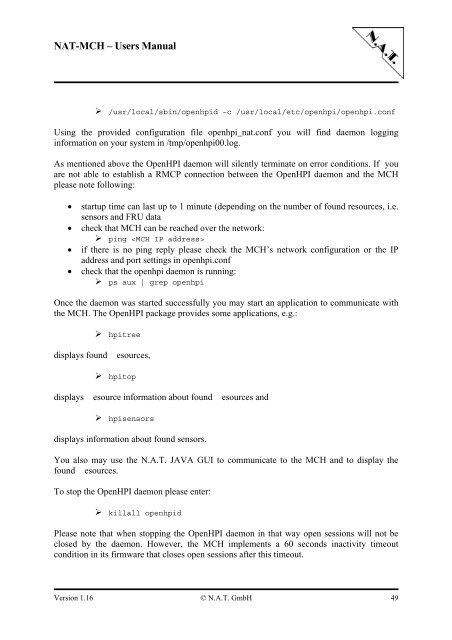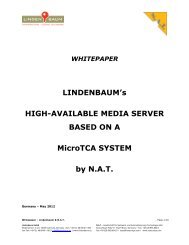NAT-MCH Users Manual Version 1.16
NAT-MCH Users Manual Version 1.16
NAT-MCH Users Manual Version 1.16
You also want an ePaper? Increase the reach of your titles
YUMPU automatically turns print PDFs into web optimized ePapers that Google loves.
<strong>NAT</strong>-<strong>MCH</strong> – <strong>Users</strong> <strong>Manual</strong><br />
� /usr/local/sbin/openhpid –c /usr/local/etc/openhpi/openhpi.conf<br />
Using the provided configuration file openhpi_nat.conf you will find daemon logging<br />
information on your system in /tmp/openhpi00.log.<br />
As mentioned above the OpenHPI daemon will silently terminate on error conditions. If you<br />
are not able to establish a RMCP connection between the OpenHPI daemon and the <strong>MCH</strong><br />
please note following:<br />
• startup time can last up to 1 minute (depending on the number of found resources, i.e.<br />
sensors and FRU data<br />
• check that <strong>MCH</strong> can be reached over the network:<br />
� ping <br />
• if there is no ping reply please check the <strong>MCH</strong>’s network configuration or the IP<br />
address and port settings in openhpi.conf<br />
• check that the openhpi daemon is running:<br />
� ps aux | grep openhpi<br />
Once the daemon was started successfully you may start an application to communicate with<br />
the <strong>MCH</strong>. The OpenHPI package provides some applications, e.g.:<br />
� hpitree<br />
displays found esources,<br />
� hpitop<br />
displays esource information about found esources and<br />
� hpisensors<br />
displays information about found sensors.<br />
You also may use the N.A.T. JAVA GUI to communicate to the <strong>MCH</strong> and to display the<br />
found esources.<br />
To stop the OpenHPI daemon please enter:<br />
� killall openhpid<br />
Please note that when stopping the OpenHPI daemon in that way open sessions will not be<br />
closed by the daemon. However, the <strong>MCH</strong> implements a 60 seconds inactivity timeout<br />
condition in its firmware that closes open sessions after this timeout.<br />
<strong>Version</strong> <strong>1.16</strong> © N.A.T. GmbH 49