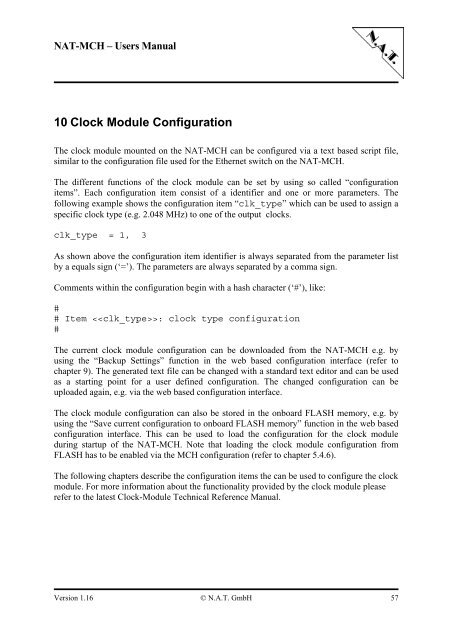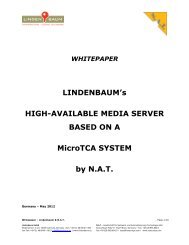NAT-MCH Users Manual Version 1.16
NAT-MCH Users Manual Version 1.16
NAT-MCH Users Manual Version 1.16
You also want an ePaper? Increase the reach of your titles
YUMPU automatically turns print PDFs into web optimized ePapers that Google loves.
<strong>NAT</strong>-<strong>MCH</strong> – <strong>Users</strong> <strong>Manual</strong><br />
10 Clock Module Configuration<br />
The clock module mounted on the <strong>NAT</strong>-<strong>MCH</strong> can be configured via a text based script file,<br />
similar to the configuration file used for the Ethernet switch on the <strong>NAT</strong>-<strong>MCH</strong>.<br />
The different functions of the clock module can be set by using so called “configuration<br />
items”. Each configuration item consist of a identifier and one or more parameters. The<br />
following example shows the configuration item “clk_type” which can be used to assign a<br />
specific clock type (e.g. 2.048 MHz) to one of the output clocks.<br />
clk_type = 1, 3<br />
As shown above the configuration item identifier is always separated from the parameter list<br />
by a equals sign (‘=’). The parameters are always separated by a comma sign.<br />
Comments within the configuration begin with a hash character (‘#’), like:<br />
#<br />
# Item : clock type configuration<br />
#<br />
The current clock module configuration can be downloaded from the <strong>NAT</strong>-<strong>MCH</strong> e.g. by<br />
using the “Backup Settings” function in the web based configuration interface (refer to<br />
chapter 9). The generated text file can be changed with a standard text editor and can be used<br />
as a starting point for a user defined configuration. The changed configuration can be<br />
uploaded again, e.g. via the web based configuration interface.<br />
The clock module configuration can also be stored in the onboard FLASH memory, e.g. by<br />
using the “Save current configuration to onboard FLASH memory” function in the web based<br />
configuration interface. This can be used to load the configuration for the clock module<br />
during startup of the <strong>NAT</strong>-<strong>MCH</strong>. Note that loading the clock module configuration from<br />
FLASH has to be enabled via the <strong>MCH</strong> configuration (refer to chapter 5.4.6).<br />
The following chapters describe the configuration items the can be used to configure the clock<br />
module. For more information about the functionality provided by the clock module please<br />
refer to the latest Clock-Module Technical Reference <strong>Manual</strong>.<br />
<strong>Version</strong> <strong>1.16</strong> © N.A.T. GmbH 57