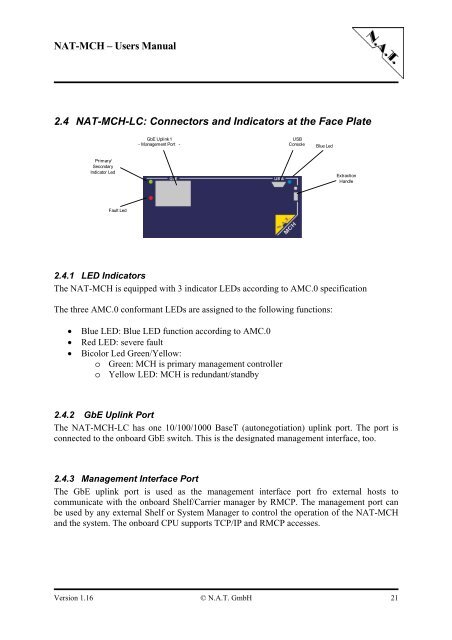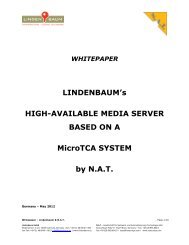NAT-MCH Users Manual Version 1.16
NAT-MCH Users Manual Version 1.16
NAT-MCH Users Manual Version 1.16
You also want an ePaper? Increase the reach of your titles
YUMPU automatically turns print PDFs into web optimized ePapers that Google loves.
<strong>NAT</strong>-<strong>MCH</strong> – <strong>Users</strong> <strong>Manual</strong><br />
2.4 <strong>NAT</strong>-<strong>MCH</strong>-LC: Connectors and Indicators at the Face Plate<br />
Primary/<br />
Secondary<br />
Indicator Led<br />
Fault Led<br />
GbE Uplink1<br />
- Management Port -<br />
USB<br />
Console<br />
Extraction<br />
Handle<br />
<strong>Version</strong> <strong>1.16</strong> © N.A.T. GmbH 21<br />
Blue Led<br />
2.4.1 LED Indicators<br />
The <strong>NAT</strong>-<strong>MCH</strong> is equipped with 3 indicator LEDs according to AMC.0 specification<br />
The three AMC.0 conformant LEDs are assigned to the following functions:<br />
• Blue LED: Blue LED function according to AMC.0<br />
• Red LED: severe fault<br />
• Bicolor Led Green/Yellow:<br />
o Green: <strong>MCH</strong> is primary management controller<br />
o Yellow LED: <strong>MCH</strong> is redundant/standby<br />
2.4.2 GbE Uplink Port<br />
The <strong>NAT</strong>-<strong>MCH</strong>-LC has one 10/100/1000 BaseT (autonegotiation) uplink port. The port is<br />
connected to the onboard GbE switch. This is the designated management interface, too.<br />
2.4.3 Management Interface Port<br />
The GbE uplink port is used as the management interface port fro external hosts to<br />
communicate with the onboard Shelf/Carrier manager by RMCP. The management port can<br />
be used by any external Shelf or System Manager to control the operation of the <strong>NAT</strong>-<strong>MCH</strong><br />
and the system. The onboard CPU supports TCP/IP and RMCP accesses.