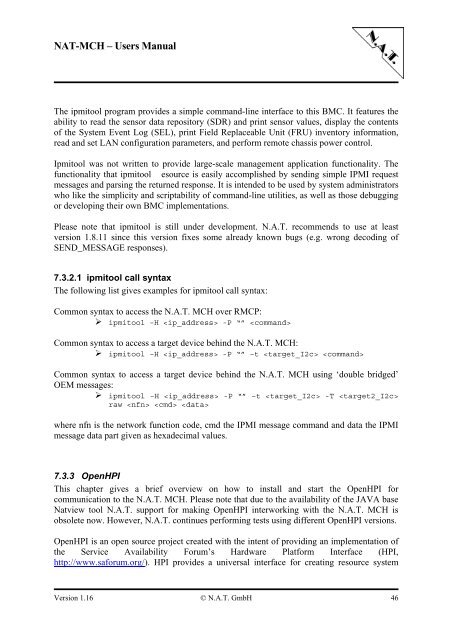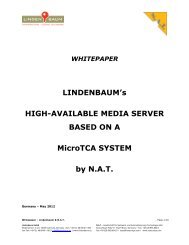NAT-MCH Users Manual Version 1.16
NAT-MCH Users Manual Version 1.16
NAT-MCH Users Manual Version 1.16
Create successful ePaper yourself
Turn your PDF publications into a flip-book with our unique Google optimized e-Paper software.
<strong>NAT</strong>-<strong>MCH</strong> – <strong>Users</strong> <strong>Manual</strong><br />
The ipmitool program provides a simple command-line interface to this BMC. It features the<br />
ability to read the sensor data repository (SDR) and print sensor values, display the contents<br />
of the System Event Log (SEL), print Field Replaceable Unit (FRU) inventory information,<br />
read and set LAN configuration parameters, and perform remote chassis power control.<br />
Ipmitool was not written to provide large-scale management application functionality. The<br />
functionality that ipmitool esource is easily accomplished by sending simple IPMI request<br />
messages and parsing the returned response. It is intended to be used by system administrators<br />
who like the simplicity and scriptability of command-line utilities, as well as those debugging<br />
or developing their own BMC implementations.<br />
Please note that ipmitool is still under development. N.A.T. recommends to use at least<br />
version 1.8.11 since this version fixes some already known bugs (e.g. wrong decoding of<br />
SEND_MESSAGE responses).<br />
7.3.2.1 ipmitool call syntax<br />
The following list gives examples for ipmitool call syntax:<br />
Common syntax to access the N.A.T. <strong>MCH</strong> over RMCP:<br />
� ipmitool –H -P “” <br />
Common syntax to access a target device behind the N.A.T. <strong>MCH</strong>:<br />
� ipmitool –H -P “” –t <br />
Common syntax to access a target device behind the N.A.T. <strong>MCH</strong> using ‘double bridged’<br />
OEM messages:<br />
� ipmitool –H -P “” –t -T <br />
raw <br />
where nfn is the network function code, cmd the IPMI message command and data the IPMI<br />
message data part given as hexadecimal values.<br />
7.3.3 OpenHPI<br />
This chapter gives a brief overview on how to install and start the OpenHPI for<br />
communication to the N.A.T. <strong>MCH</strong>. Please note that due to the availability of the JAVA base<br />
Natview tool N.A.T. support for making OpenHPI interworking with the N.A.T. <strong>MCH</strong> is<br />
obsolete now. However, N.A.T. continues performing tests using different OpenHPI versions.<br />
OpenHPI is an open source project created with the intent of providing an implementation of<br />
the Service Availability Forum’s Hardware Platform Interface (HPI,<br />
http://www.saforum.org/). HPI provides a universal interface for creating resource system<br />
<strong>Version</strong> <strong>1.16</strong> © N.A.T. GmbH 46