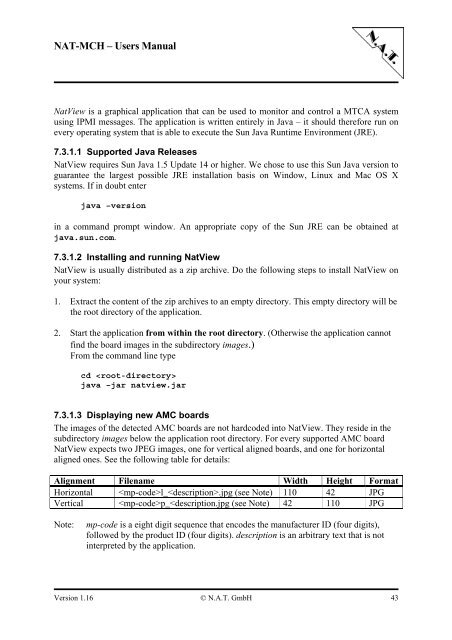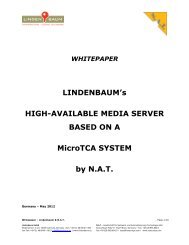NAT-MCH Users Manual Version 1.16
NAT-MCH Users Manual Version 1.16
NAT-MCH Users Manual Version 1.16
Create successful ePaper yourself
Turn your PDF publications into a flip-book with our unique Google optimized e-Paper software.
<strong>NAT</strong>-<strong>MCH</strong> – <strong>Users</strong> <strong>Manual</strong><br />
NatView is a graphical application that can be used to monitor and control a MTCA system<br />
using IPMI messages. The application is written entirely in Java – it should therefore run on<br />
every operating system that is able to execute the Sun Java Runtime Environment (JRE).<br />
7.3.1.1 Supported Java Releases<br />
NatView requires Sun Java 1.5 Update 14 or higher. We chose to use this Sun Java version to<br />
guarantee the largest possible JRE installation basis on Window, Linux and Mac OS X<br />
systems. If in doubt enter<br />
java –version<br />
in a command prompt window. An appropriate copy of the Sun JRE can be obtained at<br />
java.sun.com.<br />
7.3.1.2 Installing and running NatView<br />
NatView is usually distributed as a zip archive. Do the following steps to install NatView on<br />
your system:<br />
1. Extract the content of the zip archives to an empty directory. This empty directory will be<br />
the root directory of the application.<br />
2. Start the application from within the root directory. (Otherwise the application cannot<br />
find the board images in the subdirectory images.)<br />
From the command line type<br />
cd <br />
java –jar natview.jar<br />
7.3.1.3 Displaying new AMC boards<br />
The images of the detected AMC boards are not hardcoded into NatView. They reside in the<br />
subdirectory images below the application root directory. For every supported AMC board<br />
NatView expects two JPEG images, one for vertical aligned boards, and one for horizontal<br />
aligned ones. See the following table for details:<br />
Alignment Filename Width Height Format<br />
Horizontal l_.jpg (see Note) 110 42 JPG<br />
Vertical p_