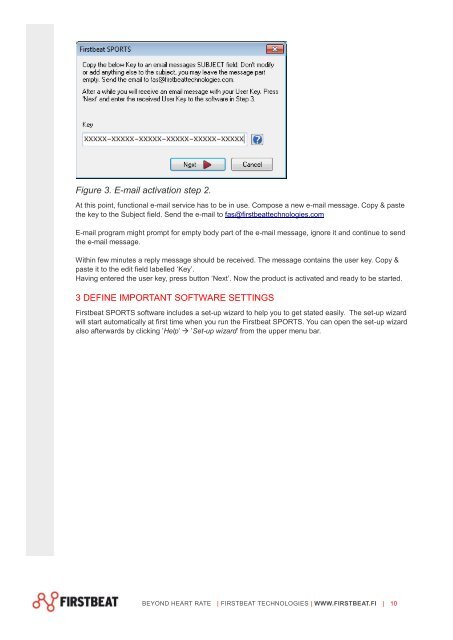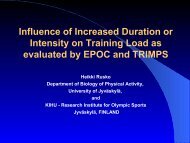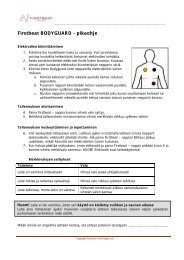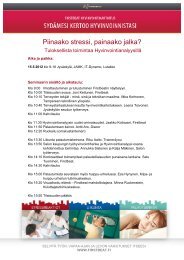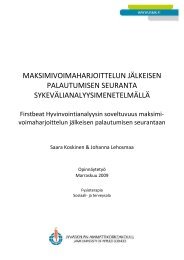Firstbeat SPORTS 4.2 Technical manual - Firstbeat Technologies
Firstbeat SPORTS 4.2 Technical manual - Firstbeat Technologies
Firstbeat SPORTS 4.2 Technical manual - Firstbeat Technologies
You also want an ePaper? Increase the reach of your titles
YUMPU automatically turns print PDFs into web optimized ePapers that Google loves.
Figure 3. E-mail activation step 2.<br />
At this point, functional e-mail service has to be in use. Compose a new e-mail message. Copy & paste<br />
the key to the Subject field. Send the e-mail to fas@firstbeattechnologies.com<br />
E-mail program might prompt for empty body part of the e-mail message, ignore it and continue to send<br />
the e-mail message.<br />
Within few minutes a reply message should be received. The message contains the user key. Copy &<br />
paste it to the edit field labelled ‘Key’.<br />
Having entered the user key, press button ‘Next’. Now the product is activated and ready to be started.<br />
3 DEFINE IMPORTANT SOFTWARE SETTINGS<br />
<strong>Firstbeat</strong> <strong>SPORTS</strong> software includes a set-up wizard to help you to get stated easily. The set-up wizard<br />
will start automatically at first time when you run the <strong>Firstbeat</strong> <strong>SPORTS</strong>. You can open the set-up wizard<br />
also afterwards by clicking ’Help’ ’Set-up wizard’ from the upper menu bar.<br />
BEYOND HEART RATE | FIRSTBEAT TECHNOLOGIES | WWW.FIRSTBEAT.FI | 10