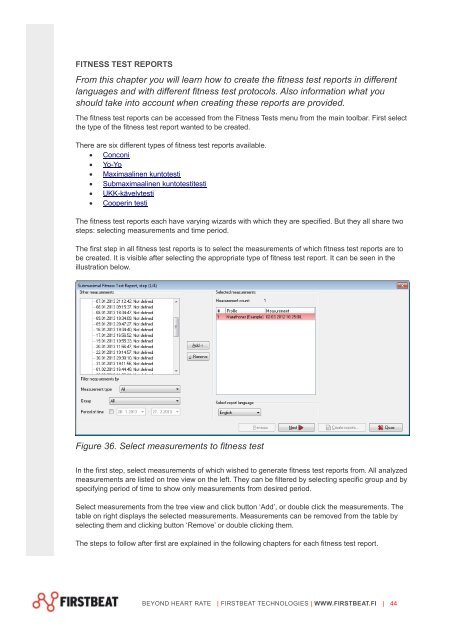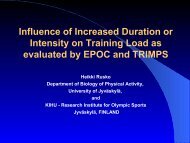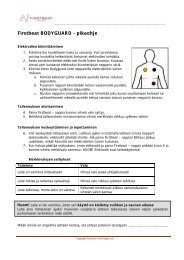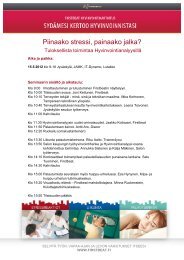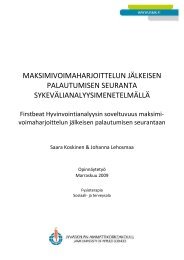Firstbeat SPORTS 4.2 Technical manual - Firstbeat Technologies
Firstbeat SPORTS 4.2 Technical manual - Firstbeat Technologies
Firstbeat SPORTS 4.2 Technical manual - Firstbeat Technologies
Create successful ePaper yourself
Turn your PDF publications into a flip-book with our unique Google optimized e-Paper software.
FITNESS TEST REPORTS<br />
From this chapter you will learn how to create the fitness test reports in different<br />
languages and with different fitness test protocols. Also information what you<br />
should take into account when creating these reports are provided.<br />
The fitness test reports can be accessed from the Fitness Tests menu from the main toolbar. First select<br />
the type of the fitness test report wanted to be created.<br />
There are six different types of fitness test reports available.<br />
Conconi<br />
Yo-Yo<br />
Maximaalinen kuntotesti<br />
Submaximaalinen kuntotestitesti<br />
UKK-kävelytesti<br />
Cooperin testi<br />
The fitness test reports each have varying wizards with which they are specified. But they all share two<br />
steps: selecting measurements and time period.<br />
The first step in all fitness test reports is to select the measurements of which fitness test reports are to<br />
be created. It is visible after selecting the appropriate type of fitness test report. It can be seen in the<br />
illustration below.<br />
Figure 36. Select measurements to fitness test<br />
In the first step, select measurements of which wished to generate fitness test reports from. All analyzed<br />
measurements are listed on tree view on the left. They can be filtered by selecting specific group and by<br />
specifying period of time to show only measurements from desired period.<br />
Select measurements from the tree view and click button ‘Add’, or double click the measurements. The<br />
table on right displays the selected measurements. Measurements can be removed from the table by<br />
selecting them and clicking button ‘Remove’ or double clicking them.<br />
The steps to follow after first are explained in the following chapters for each fitness test report.<br />
BEYOND HEART RATE | FIRSTBEAT TECHNOLOGIES | WWW.FIRSTBEAT.FI | 44