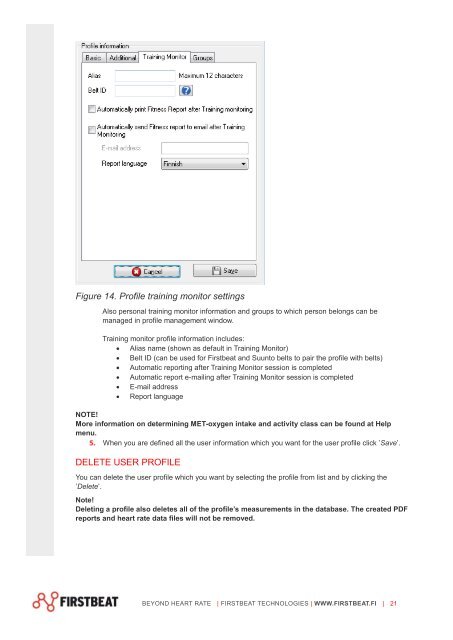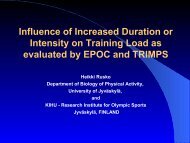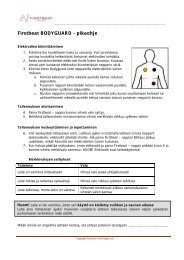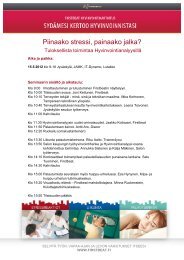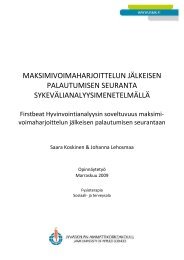Firstbeat SPORTS 4.2 Technical manual - Firstbeat Technologies
Firstbeat SPORTS 4.2 Technical manual - Firstbeat Technologies
Firstbeat SPORTS 4.2 Technical manual - Firstbeat Technologies
You also want an ePaper? Increase the reach of your titles
YUMPU automatically turns print PDFs into web optimized ePapers that Google loves.
Figure 14. Profile training monitor settings<br />
Also personal training monitor information and groups to which person belongs can be<br />
managed in profile management window.<br />
Training monitor profile information includes:<br />
Alias name (shown as default in Training Monitor)<br />
Belt ID (can be used for <strong>Firstbeat</strong> and Suunto belts to pair the profile with belts)<br />
Automatic reporting after Training Monitor session is completed<br />
Automatic report e-mailing after Training Monitor session is completed<br />
E-mail address<br />
Report language<br />
NOTE!<br />
More information on determining MET-oxygen intake and activity class can be found at Help<br />
menu.<br />
When you are defined all the user information which you want for the user profile click ’Save’.<br />
DELETE USER PROFILE<br />
You can delete the user profile which you want by selecting the profile from list and by clicking the<br />
’Delete’.<br />
Note!<br />
Deleting a profile also deletes all of the profile’s measurements in the database. The created PDF<br />
reports and heart rate data files will not be removed.<br />
BEYOND HEART RATE | FIRSTBEAT TECHNOLOGIES | WWW.FIRSTBEAT.FI | 21