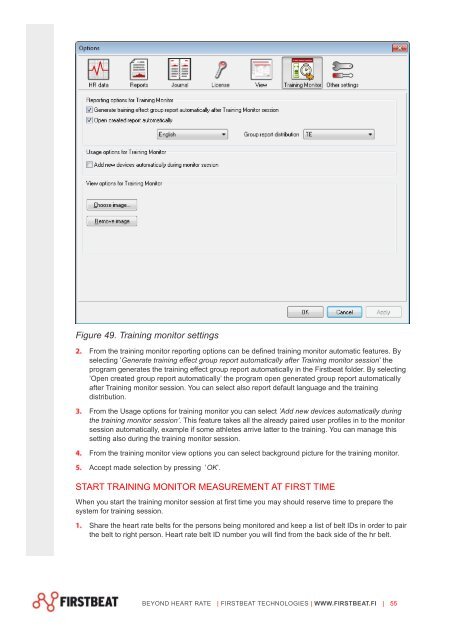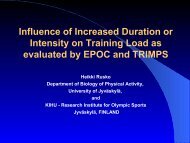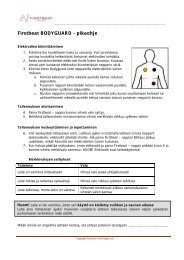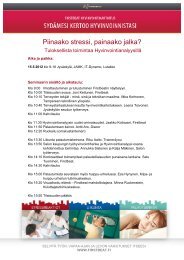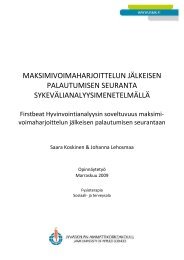Firstbeat SPORTS 4.2 Technical manual - Firstbeat Technologies
Firstbeat SPORTS 4.2 Technical manual - Firstbeat Technologies
Firstbeat SPORTS 4.2 Technical manual - Firstbeat Technologies
You also want an ePaper? Increase the reach of your titles
YUMPU automatically turns print PDFs into web optimized ePapers that Google loves.
Figure 49. Training monitor settings<br />
From the training monitor reporting options can be defined training monitor automatic features. By<br />
selecting ’Generate training effect group report automatically after Training monitor session’ the<br />
program generates the training effect group report automatically in the <strong>Firstbeat</strong> folder. By selecting<br />
’Open created group report automatically’ the program open generated group report automatically<br />
after Training monitor session. You can select also report default language and the training<br />
distribution.<br />
From the Usage options for training monitor you can select ’Add new devices automatically during<br />
the training monitor session’. This feature takes all the already paired user profiles in to the monitor<br />
session automatically, example if some athletes arrive latter to the training. You can manage this<br />
setting also during the training monitor session.<br />
From the training monitor view options you can select background picture for the training monitor.<br />
Accept made selection by pressing ’OK’.<br />
START TRAINING MONITOR MEASUREMENT AT FIRST TIME<br />
When you start the training monitor session at first time you may should reserve time to prepare the<br />
system for training session.<br />
Share the heart rate belts for the persons being monitored and keep a list of belt IDs in order to pair<br />
the belt to right person. Heart rate belt ID number you will find from the back side of the hr belt.<br />
BEYOND HEART RATE | FIRSTBEAT TECHNOLOGIES | WWW.FIRSTBEAT.FI | 55