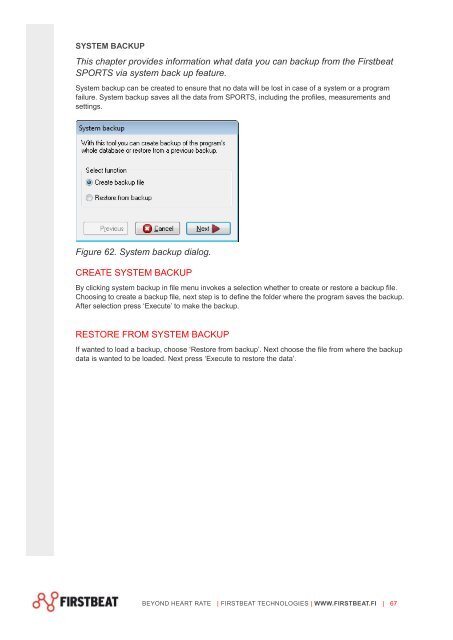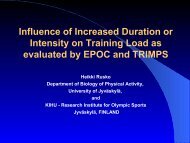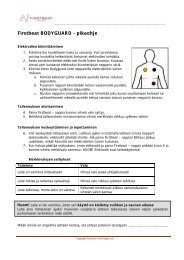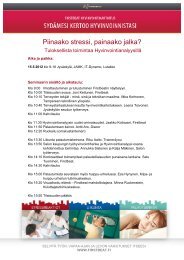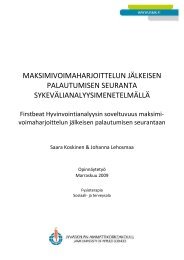Firstbeat SPORTS 4.2 Technical manual - Firstbeat Technologies
Firstbeat SPORTS 4.2 Technical manual - Firstbeat Technologies
Firstbeat SPORTS 4.2 Technical manual - Firstbeat Technologies
You also want an ePaper? Increase the reach of your titles
YUMPU automatically turns print PDFs into web optimized ePapers that Google loves.
SYSTEM BACKUP<br />
This chapter provides information what data you can backup from the <strong>Firstbeat</strong><br />
<strong>SPORTS</strong> via system back up feature.<br />
System backup can be created to ensure that no data will be lost in case of a system or a program<br />
failure. System backup saves all the data from <strong>SPORTS</strong>, including the profiles, measurements and<br />
settings.<br />
Figure 62. System backup dialog.<br />
CREATE SYSTEM BACKUP<br />
By clicking system backup in file menu invokes a selection whether to create or restore a backup file.<br />
Choosing to create a backup file, next step is to define the folder where the program saves the backup.<br />
After selection press ‘Execute’ to make the backup.<br />
RESTORE FROM SYSTEM BACKUP<br />
If wanted to load a backup, choose ‘Restore from backup’. Next choose the file from where the backup<br />
data is wanted to be loaded. Next press ‘Execute to restore the data’.<br />
BEYOND HEART RATE | FIRSTBEAT TECHNOLOGIES | WWW.FIRSTBEAT.FI | 67