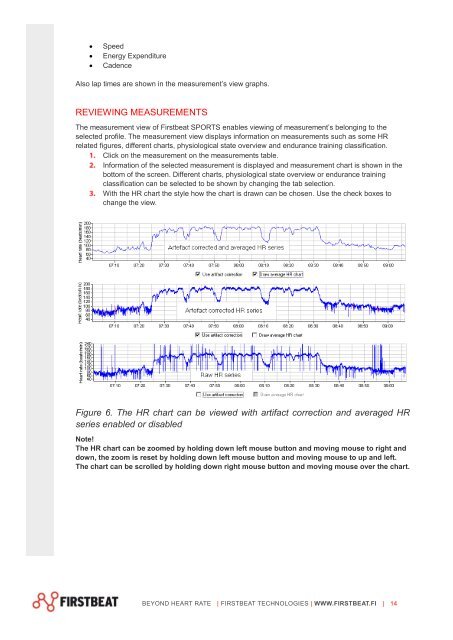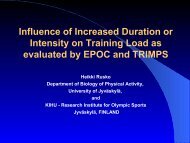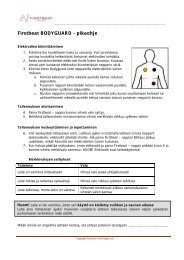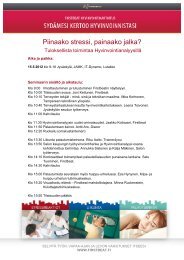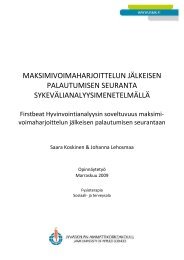Firstbeat SPORTS 4.2 Technical manual - Firstbeat Technologies
Firstbeat SPORTS 4.2 Technical manual - Firstbeat Technologies
Firstbeat SPORTS 4.2 Technical manual - Firstbeat Technologies
Create successful ePaper yourself
Turn your PDF publications into a flip-book with our unique Google optimized e-Paper software.
Speed<br />
Energy Expenditure<br />
Cadence<br />
Also lap times are shown in the measurement’s view graphs.<br />
REVIEWING MEASUREMENTS<br />
The measurement view of <strong>Firstbeat</strong> <strong>SPORTS</strong> enables viewing of measurement’s belonging to the<br />
selected profile. The measurement view displays information on measurements such as some HR<br />
related figures, different charts, physiological state overview and endurance training classification.<br />
Click on the measurement on the measurements table.<br />
Information of the selected measurement is displayed and measurement chart is shown in the<br />
bottom of the screen. Different charts, physiological state overview or endurance training<br />
classification can be selected to be shown by changing the tab selection.<br />
With the HR chart the style how the chart is drawn can be chosen. Use the check boxes to<br />
change the view.<br />
Figure 6. The HR chart can be viewed with artifact correction and averaged HR<br />
series enabled or disabled<br />
Note!<br />
The HR chart can be zoomed by holding down left mouse button and moving mouse to right and<br />
down, the zoom is reset by holding down left mouse button and moving mouse to up and left.<br />
The chart can be scrolled by holding down right mouse button and moving mouse over the chart.<br />
BEYOND HEART RATE | FIRSTBEAT TECHNOLOGIES | WWW.FIRSTBEAT.FI | 14