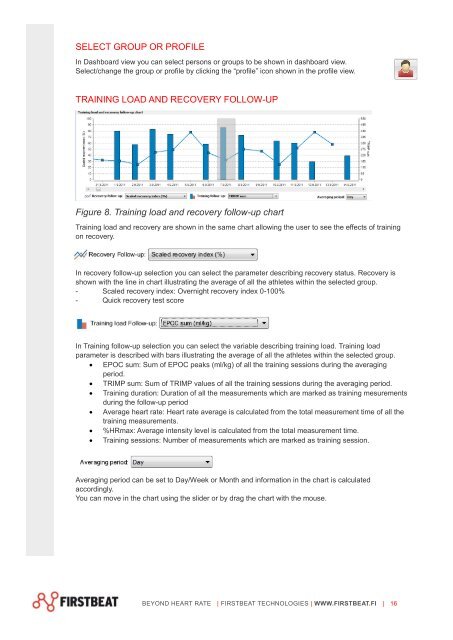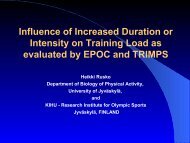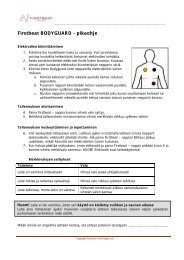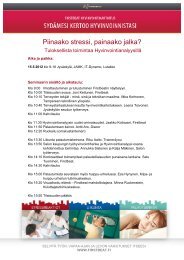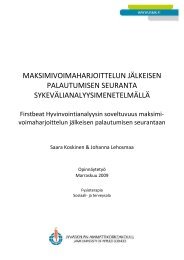Firstbeat SPORTS 4.2 Technical manual - Firstbeat Technologies
Firstbeat SPORTS 4.2 Technical manual - Firstbeat Technologies
Firstbeat SPORTS 4.2 Technical manual - Firstbeat Technologies
You also want an ePaper? Increase the reach of your titles
YUMPU automatically turns print PDFs into web optimized ePapers that Google loves.
SELECT GROUP OR PROFILE<br />
In Dashboard view you can select persons or groups to be shown in dashboard view.<br />
Select/change the group or profile by clicking the “profile” icon shown in the profile view.<br />
TRAINING LOAD AND RECOVERY FOLLOW-UP<br />
Figure 8. Training load and recovery follow-up chart<br />
Training load and recovery are shown in the same chart allowing the user to see the effects of training<br />
on recovery.<br />
In recovery follow-up selection you can select the parameter describing recovery status. Recovery is<br />
shown with the line in chart illustrating the average of all the athletes within the selected group.<br />
- Scaled recovery index: Overnight recovery index 0-100%<br />
- Quick recovery test score<br />
In Training follow-up selection you can select the variable describing training load. Training load<br />
parameter is described with bars illustrating the average of all the athletes within the selected group.<br />
EPOC sum: Sum of EPOC peaks (ml/kg) of all the training sessions during the averaging<br />
period.<br />
TRIMP sum: Sum of TRIMP values of all the training sessions during the averaging period.<br />
Training duration: Duration of all the measurements which are marked as training mesurements<br />
during the follow-up period<br />
Average heart rate: Heart rate average is calculated from the total measurement time of all the<br />
training measurements.<br />
%HRmax: Average intensity level is calculated from the total measurement time.<br />
Training sessions: Number of measurements which are marked as training session.<br />
Averaging period can be set to Day/Week or Month and information in the chart is calculated<br />
accordingly.<br />
You can move in the chart using the slider or by drag the chart with the mouse.<br />
BEYOND HEART RATE | FIRSTBEAT TECHNOLOGIES | WWW.FIRSTBEAT.FI | 16