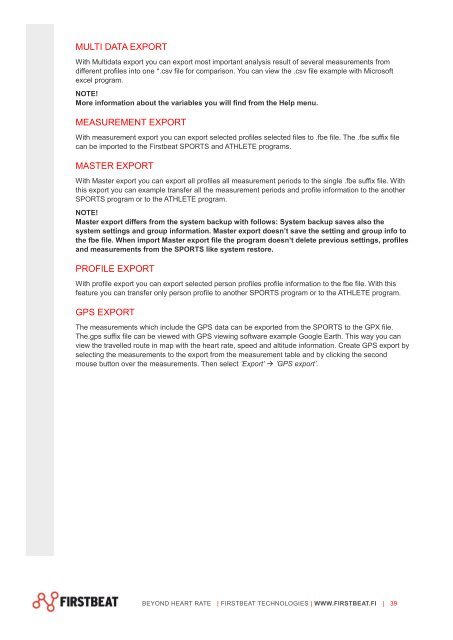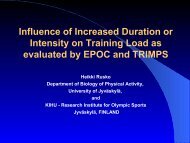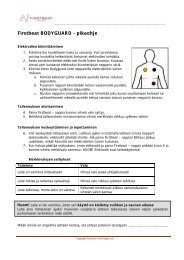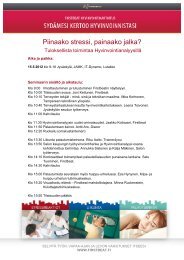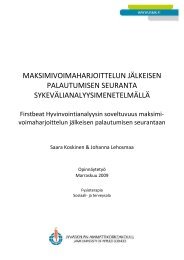Firstbeat SPORTS 4.2 Technical manual - Firstbeat Technologies
Firstbeat SPORTS 4.2 Technical manual - Firstbeat Technologies
Firstbeat SPORTS 4.2 Technical manual - Firstbeat Technologies
You also want an ePaper? Increase the reach of your titles
YUMPU automatically turns print PDFs into web optimized ePapers that Google loves.
MULTI DATA EXPORT<br />
With Multidata export you can export most important analysis result of several measurements from<br />
different profiles into one *.csv file for comparison. You can view the .csv file example with Microsoft<br />
excel program.<br />
NOTE!<br />
More information about the variables you will find from the Help menu.<br />
MEASUREMENT EXPORT<br />
With measurement export you can export selected profiles selected files to .fbe file. The .fbe suffix file<br />
can be imported to the <strong>Firstbeat</strong> <strong>SPORTS</strong> and ATHLETE programs.<br />
MASTER EXPORT<br />
With Master export you can export all profiles all measurement periods to the single .fbe suffix file. With<br />
this export you can example transfer all the measurement periods and profile information to the another<br />
<strong>SPORTS</strong> program or to the ATHLETE program.<br />
NOTE!<br />
Master export differs from the system backup with follows: System backup saves also the<br />
system settings and group information. Master export doesn’t save the setting and group info to<br />
the fbe file. When import Master export file the program doesn’t delete previous settings, profiles<br />
and measurements from the <strong>SPORTS</strong> like system restore.<br />
PROFILE EXPORT<br />
With profile export you can export selected person profiles profile information to the fbe file. With this<br />
feature you can transfer only person profile to another <strong>SPORTS</strong> program or to the ATHLETE program.<br />
GPS EXPORT<br />
The measurements which include the GPS data can be exported from the <strong>SPORTS</strong> to the GPX file.<br />
The.gps suffix file can be viewed with GPS viewing software example Google Earth. This way you can<br />
view the travelled route in map with the heart rate, speed and altitude information. Create GPS export by<br />
selecting the measurements to the export from the measurement table and by clicking the second<br />
mouse button over the measurements. Then select ’Export’ ’GPS export’.<br />
BEYOND HEART RATE | FIRSTBEAT TECHNOLOGIES | WWW.FIRSTBEAT.FI | 39