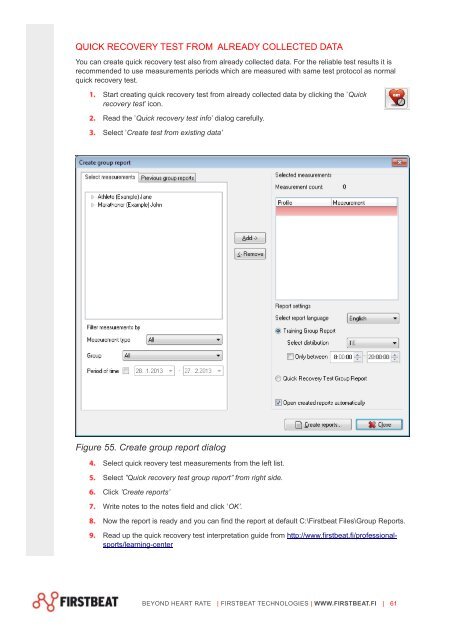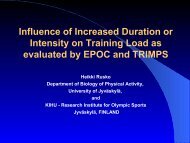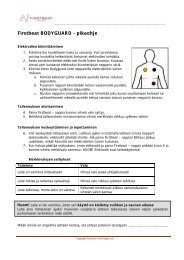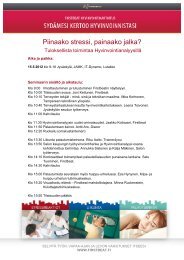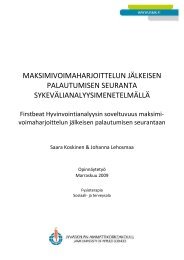Firstbeat SPORTS 4.2 Technical manual - Firstbeat Technologies
Firstbeat SPORTS 4.2 Technical manual - Firstbeat Technologies
Firstbeat SPORTS 4.2 Technical manual - Firstbeat Technologies
You also want an ePaper? Increase the reach of your titles
YUMPU automatically turns print PDFs into web optimized ePapers that Google loves.
QUICK RECOVERY TEST FROM ALREADY COLLECTED DATA<br />
You can create quick recovery test also from already collected data. For the reliable test results it is<br />
recommended to use measurements periods which are measured with same test protocol as normal<br />
quick recovery test.<br />
Start creating quick recovery test from already collected data by clicking the ’Quick<br />
recovery test’ icon.<br />
Read the ’Quick recovery test info’ dialog carefully.<br />
Select ’Create test from existing data’<br />
Figure 55. Create group report dialog<br />
Select quick reovery test measurements from the left list.<br />
Select ”Quick recovery test group report” from right side.<br />
Click ’Create reports’<br />
Write notes to the notes field and click ’OK’.<br />
Now the report is ready and you can find the report at default C:\<strong>Firstbeat</strong> Files\Group Reports.<br />
Read up the quick recovery test interpretation guide from http://www.firstbeat.fi/professionalsports/learning-center<br />
BEYOND HEART RATE | FIRSTBEAT TECHNOLOGIES | WWW.FIRSTBEAT.FI | 61