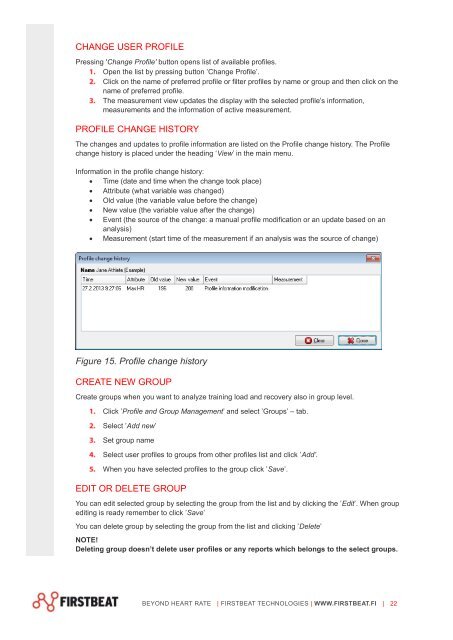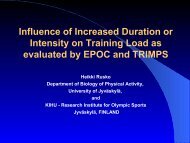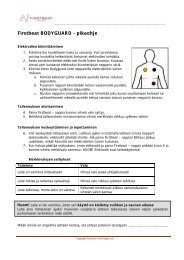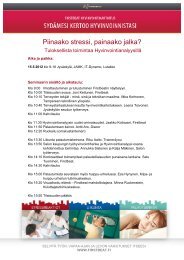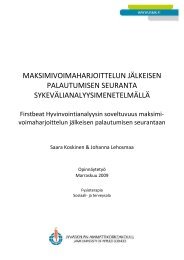Firstbeat SPORTS 4.2 Technical manual - Firstbeat Technologies
Firstbeat SPORTS 4.2 Technical manual - Firstbeat Technologies
Firstbeat SPORTS 4.2 Technical manual - Firstbeat Technologies
Create successful ePaper yourself
Turn your PDF publications into a flip-book with our unique Google optimized e-Paper software.
CHANGE USER PROFILE<br />
Pressing 'Change Profile' button opens list of available profiles.<br />
Open the list by pressing button ’Change Profile’.<br />
Click on the name of preferred profile or filter profiles by name or group and then click on the<br />
name of preferred profile.<br />
The measurement view updates the display with the selected profile’s information,<br />
measurements and the information of active measurement.<br />
PROFILE CHANGE HISTORY<br />
The changes and updates to profile information are listed on the Profile change history. The Profile<br />
change history is placed under the heading ‘View’ in the main menu.<br />
Information in the profile change history:<br />
Time (date and time when the change took place)<br />
Attribute (what variable was changed)<br />
Old value (the variable value before the change)<br />
New value (the variable value after the change)<br />
Event (the source of the change: a <strong>manual</strong> profile modification or an update based on an<br />
analysis)<br />
Measurement (start time of the measurement if an analysis was the source of change)<br />
Figure 15. Profile change history<br />
CREATE NEW GROUP<br />
Create groups when you want to analyze training load and recovery also in group level.<br />
Click ’Profile and Group Management’ and select ’Groups’ – tab.<br />
Select ’Add new’<br />
Set group name<br />
Select user profiles to groups from other profiles list and click ’Add’.<br />
When you have selected profiles to the group click ’Save’.<br />
EDIT OR DELETE GROUP<br />
You can edit selected group by selecting the group from the list and by clicking the ’Edit’. When group<br />
editing is ready remember to click ’Save’<br />
You can delete group by selecting the group from the list and clicking ’Delete’<br />
NOTE!<br />
Deleting group doesn’t delete user profiles or any reports which belongs to the select groups.<br />
BEYOND HEART RATE | FIRSTBEAT TECHNOLOGIES | WWW.FIRSTBEAT.FI | 22