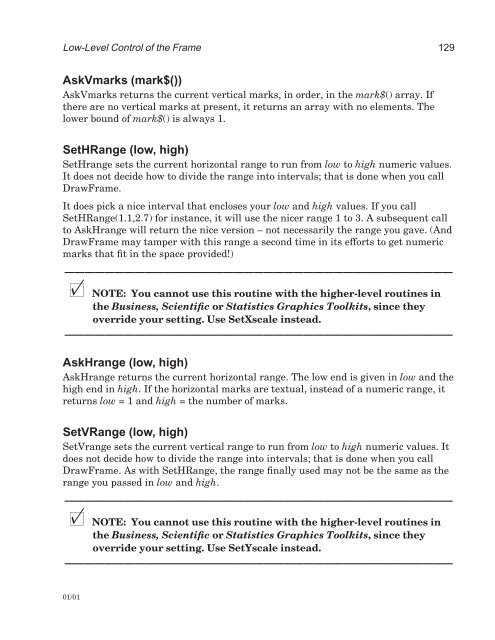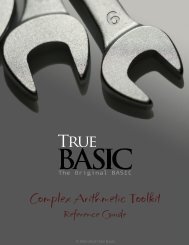Download the documentation - True BASIC
Download the documentation - True BASIC
Download the documentation - True BASIC
You also want an ePaper? Increase the reach of your titles
YUMPU automatically turns print PDFs into web optimized ePapers that Google loves.
Low-Level Control of <strong>the</strong> Frame 129<br />
AskVmarks (mark$())<br />
AskVmarks returns <strong>the</strong> current vertical marks, in order, in <strong>the</strong> mark$() array. If<br />
<strong>the</strong>re are no vertical marks at present, it returns an array with no elements. The<br />
lower bound of mark$() is always 1.<br />
SetHRange (low, high)<br />
SetHrange sets <strong>the</strong> current horizontal range to run from low to high numeric values.<br />
It does not decide how to divide <strong>the</strong> range into intervals; that is done when you call<br />
DrawFrame.<br />
It does pick a nice interval that encloses your low and high values. If you call<br />
SetHRange(1.1,2.7) for instance, it will use <strong>the</strong> nicer range 1 to 3. A subsequent call<br />
to AskHrange will return <strong>the</strong> nice version – not necessarily <strong>the</strong> range you gave. (And<br />
DrawFrame may tamper with this range a second time in its efforts to get numeric<br />
marks that fit in <strong>the</strong> space provided!)<br />
———————————————————————————————————————<br />
x NOTE: You cannot use this routine with <strong>the</strong> higher-level routines in<br />
<strong>the</strong> Business, Scientific or Statistics Graphics Toolkits, since <strong>the</strong>y<br />
override your setting. Use SetXscale instead.<br />
———————————————————————————————————————<br />
AskHrange (low, high)<br />
AskHrange returns <strong>the</strong> current horizontal range. The low end is given in low and <strong>the</strong><br />
high end in high. If <strong>the</strong> horizontal marks are textual, instead of a numeric range, it<br />
returns low = 1 and high = <strong>the</strong> number of marks.<br />
SetVRange (low, high)<br />
SetVrange sets <strong>the</strong> current vertical range to run from low to high numeric values. It<br />
does not decide how to divide <strong>the</strong> range into intervals; that is done when you call<br />
DrawFrame. As with SetHRange, <strong>the</strong> range finally used may not be <strong>the</strong> same as <strong>the</strong><br />
range you passed in low and high.<br />
———————————————————————————————————————<br />
x NOTE: You cannot use this routine with <strong>the</strong> higher-level routines in<br />
<strong>the</strong> Business, Scientific or Statistics Graphics Toolkits, since <strong>the</strong>y<br />
override your setting. Use SetYscale instead.<br />
———————————————————————————————————————<br />
01/01