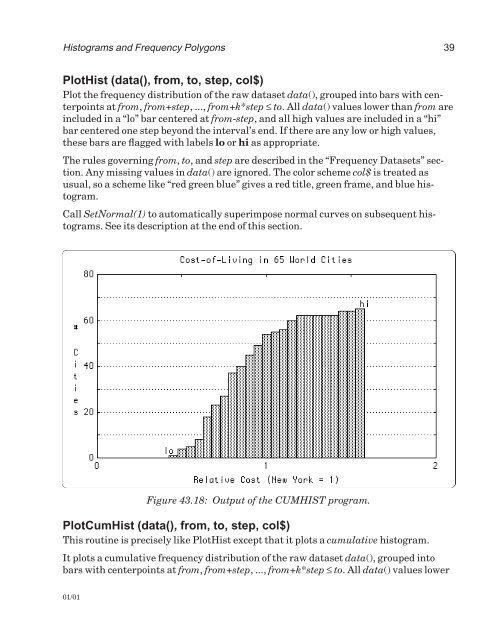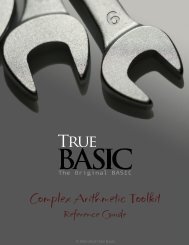Download the documentation - True BASIC
Download the documentation - True BASIC
Download the documentation - True BASIC
Create successful ePaper yourself
Turn your PDF publications into a flip-book with our unique Google optimized e-Paper software.
Histograms and Frequency Polygons 39<br />
PlotHist (data(), from, to, step, col$)<br />
Plot <strong>the</strong> frequency distribution of <strong>the</strong> raw dataset data(), grouped into bars with centerpoints<br />
at from, from+step, ..., from+k*step ≤ to. All data() values lower than from are<br />
included in a “lo” bar centered at from-step, and all high values are included in a “hi”<br />
bar centered one step beyond <strong>the</strong> interval’s end. If <strong>the</strong>re are any low or high values,<br />
<strong>the</strong>se bars are flagged with labels lo or hi as appropriate.<br />
The rules governing from, to, and step are described in <strong>the</strong> “Frequency Datasets” section.<br />
Any missing values in data() are ignored. The color scheme col$ is treated as<br />
usual, so a scheme like “red green blue” gives a red title, green frame, and blue histogram.<br />
Call SetNormal(1) to automatically superimpose normal curves on subsequent histograms.<br />
See its description at <strong>the</strong> end of this section.<br />
Figure 43.18: Output of <strong>the</strong> CUMHIST program.<br />
PlotCumHist (data(), from, to, step, col$)<br />
This routine is precisely like PlotHist except that it plots a cumulative histogram.<br />
It plots a cumulative frequency distribution of <strong>the</strong> raw dataset data(), grouped into<br />
bars with centerpoints at from, from+step, ..., from+k*step ≤ to. All data() values lower<br />
01/01