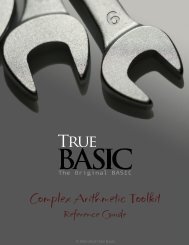Download the documentation - True BASIC
Download the documentation - True BASIC
Download the documentation - True BASIC
You also want an ePaper? Increase the reach of your titles
YUMPU automatically turns print PDFs into web optimized ePapers that Google loves.
16 Statistics Graphics Toolkit<br />
TextToNum2 (n$(,), n(,))<br />
TextToNum converts a string array n$(,) to <strong>the</strong> corresponding numeric array n(,) by<br />
using StatVal on each element. The two arrays needn’t have <strong>the</strong> same bounds; <strong>the</strong> target<br />
array’s lower bounds are left untouched and its upper bounds adjusted.<br />
NumToText2 (n(,), n$(,))<br />
NumToText converts a numeric array n(,) to <strong>the</strong> corresponding string array n$(,) by<br />
using StatStr$ on each element. The two arrays needn’t have <strong>the</strong> same bounds; <strong>the</strong> target<br />
array’s lower bounds are left untouched and its upper bounds adjusted.<br />
GetStatFile (#n, n$(,))<br />
GetStatFile reads a text file full of statistics data into an array. The file #n must be<br />
opened before you call GetStatFile by a statement such as OPEN #1: NAME “datafile”.<br />
Each row and column of <strong>the</strong> text file data goes into <strong>the</strong> appropriate item of n$(,).<br />
Each line of <strong>the</strong> text file is treated as a row. Blank lines are ignored. Columns are separated<br />
by ei<strong>the</strong>r a tab character, or two or more spaces. Lines in <strong>the</strong> file may have different<br />
numbers of columns; short rows are “left justified” in <strong>the</strong> n$(,) array. Thus if <strong>the</strong><br />
first line in a file contains three columns but some line within <strong>the</strong> file contains only one<br />
data item, <strong>the</strong> last two n$(,) entries for that line are <strong>the</strong> null string. For example:<br />
File<br />
n$(,)<br />
Name Age Weight “Name” “Age” “Weight”<br />
Allen 34 185 “Allen “34” “185”<br />
Byron 170 “Byron” “170” ““<br />
Darcy “Darcy” ““ ““<br />
These rules let you read SPSS files, Excel files, Lotus 1-2-3 files, and text files created<br />
by most common application programs.<br />
Note that all data items are taken as strings; thus you can use files that include column<br />
headers, extraneous information, etc. To convert n$(,) to a numeric array, changing<br />
all nondata items to missing values, try:<br />
call SetHaveMissing(1)<br />
call SetMissingText(““)<br />
call TextToNum2(n$(,), n(,))<br />
See <strong>the</strong> program GETFILE on your disk for an example.<br />
01/01