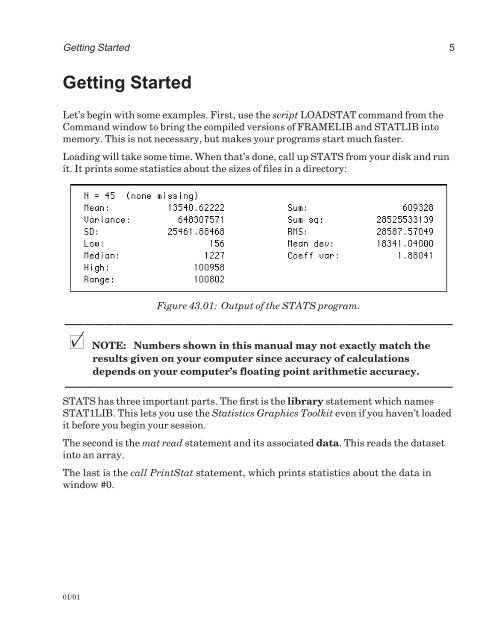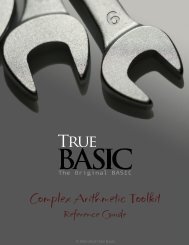Download the documentation - True BASIC
Download the documentation - True BASIC
Download the documentation - True BASIC
Create successful ePaper yourself
Turn your PDF publications into a flip-book with our unique Google optimized e-Paper software.
Getting Started 5<br />
Getting Started<br />
Let’s begin with some examples. First, use <strong>the</strong> script LOADSTAT command from <strong>the</strong><br />
Command window to bring <strong>the</strong> compiled versions of FRAMELIB and STATLIB into<br />
memory. This is not necessary, but makes your programs start much faster.<br />
Loading will take some time. When that’s done, call up STATS from your disk and run<br />
it. It prints some statistics about <strong>the</strong> sizes of files in a directory:<br />
Figure 43.01: Output of <strong>the</strong> STATS program.<br />
———————————————————————————————————————<br />
x NOTE: Numbers shown in this manual may not exactly match <strong>the</strong><br />
results given on your computer since accuracy of calculations<br />
depends on your computer’s floating point arithmetic accuracy.<br />
———————————————————————————————————————<br />
STATS has three important parts. The first is <strong>the</strong> library statement which names<br />
STAT1LIB. This lets you use <strong>the</strong> Statistics Graphics Toolkit even if you haven’t loaded<br />
it before you begin your session.<br />
The second is <strong>the</strong> mat read statement and its associated data. This reads <strong>the</strong> dataset<br />
into an array.<br />
The last is <strong>the</strong> call PrintStat statement, which prints statistics about <strong>the</strong> data in<br />
window #0.<br />
01/01