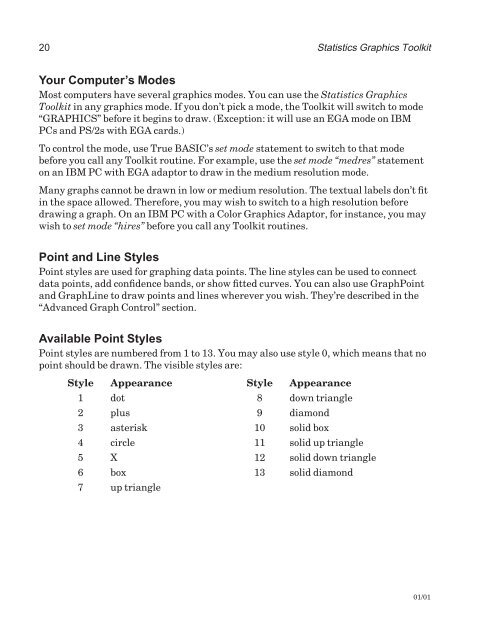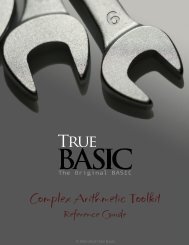Download the documentation - True BASIC
Download the documentation - True BASIC
Download the documentation - True BASIC
You also want an ePaper? Increase the reach of your titles
YUMPU automatically turns print PDFs into web optimized ePapers that Google loves.
20 Statistics Graphics Toolkit<br />
Your Computer’s Modes<br />
Most computers have several graphics modes. You can use <strong>the</strong> Statistics Graphics<br />
Toolkit in any graphics mode. If you don’t pick a mode, <strong>the</strong> Toolkit will switch to mode<br />
“GRAPHICS” before it begins to draw. (Exception: it will use an EGA mode on IBM<br />
PCs and PS/2s with EGA cards.)<br />
To control <strong>the</strong> mode, use <strong>True</strong> <strong>BASIC</strong>’s set mode statement to switch to that mode<br />
before you call any Toolkit routine. For example, use <strong>the</strong> set mode “medres” statement<br />
on an IBM PC with EGA adaptor to draw in <strong>the</strong> medium resolution mode.<br />
Many graphs cannot be drawn in low or medium resolution. The textual labels don’t fit<br />
in <strong>the</strong> space allowed. Therefore, you may wish to switch to a high resolution before<br />
drawing a graph. On an IBM PC with a Color Graphics Adaptor, for instance, you may<br />
wish to set mode “hires” before you call any Toolkit routines.<br />
Point and Line Styles<br />
Point styles are used for graphing data points. The line styles can be used to connect<br />
data points, add confidence bands, or show fitted curves. You can also use GraphPoint<br />
and GraphLine to draw points and lines wherever you wish. They’re described in <strong>the</strong><br />
“Advanced Graph Control” section.<br />
Available Point Styles<br />
Point styles are numbered from 1 to 13. You may also use style 0, which means that no<br />
point should be drawn. The visible styles are:<br />
Style Appearance Style Appearance<br />
1 dot 8 down triangle<br />
2 plus 9 diamond<br />
3 asterisk 10 solid box<br />
4 circle 11 solid up triangle<br />
5 X 12 solid down triangle<br />
6 box 13 solid diamond<br />
7 up triangle<br />
01/01