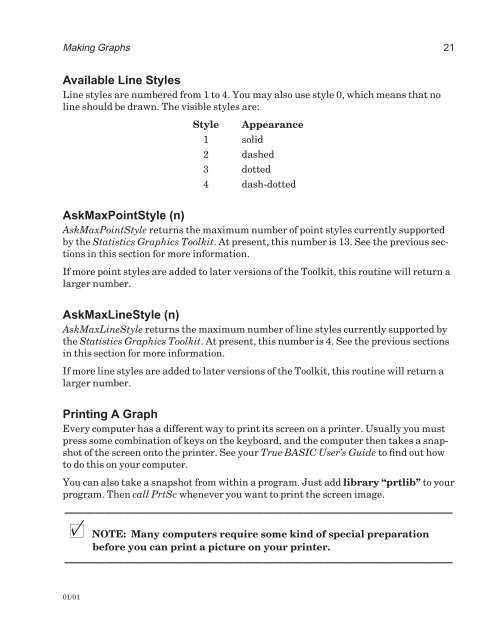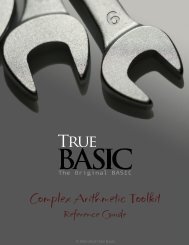Download the documentation - True BASIC
Download the documentation - True BASIC
Download the documentation - True BASIC
You also want an ePaper? Increase the reach of your titles
YUMPU automatically turns print PDFs into web optimized ePapers that Google loves.
Making Graphs 21<br />
Available Line Styles<br />
Line styles are numbered from 1 to 4. You may also use style 0, which means that no<br />
line should be drawn. The visible styles are:<br />
Style Appearance<br />
1 solid<br />
2 dashed<br />
3 dotted<br />
4 dash-dotted<br />
AskMaxPointStyle (n)<br />
AskMaxPointStyle returns <strong>the</strong> maximum number of point styles currently supported<br />
by <strong>the</strong> Statistics Graphics Toolkit. At present, this number is 13. See <strong>the</strong> previous sections<br />
in this section for more information.<br />
If more point styles are added to later versions of <strong>the</strong> Toolkit, this routine will return a<br />
larger number.<br />
AskMaxLineStyle (n)<br />
AskMaxLineStyle returns <strong>the</strong> maximum number of line styles currently supported by<br />
<strong>the</strong> Statistics Graphics Toolkit. At present, this number is 4. See <strong>the</strong> previous sections<br />
in this section for more information.<br />
If more line styles are added to later versions of <strong>the</strong> Toolkit, this routine will return a<br />
larger number.<br />
Printing A Graph<br />
Every computer has a different way to print its screen on a printer. Usually you must<br />
press some combination of keys on <strong>the</strong> keyboard, and <strong>the</strong> computer <strong>the</strong>n takes a snapshot<br />
of <strong>the</strong> screen onto <strong>the</strong> printer. See your <strong>True</strong> <strong>BASIC</strong> User’s Guide to find out how<br />
to do this on your computer.<br />
You can also take a snapshot from within a program. Just add library “prtlib” to your<br />
program. Then call PrtSc whenever you want to print <strong>the</strong> screen image.<br />
———————————————————————————————————————<br />
x NOTE: Many computers require some kind of special preparation<br />
before you can print a picture on your printer.<br />
———————————————————————————————————————<br />
01/01