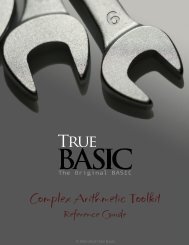Download the documentation - True BASIC
Download the documentation - True BASIC
Download the documentation - True BASIC
Create successful ePaper yourself
Turn your PDF publications into a flip-book with our unique Google optimized e-Paper software.
132 Statistics Graphics Toolkit<br />
AskAspect (r)<br />
AskAspect returns <strong>the</strong> current ratio r used to compensate for your computer<br />
monitor’s aspect ratio. This number varies, depending on <strong>the</strong> kind of computer you’re<br />
using and what mode it’s in.<br />
———————————————————————————————————————<br />
x NOTE: Switch to <strong>the</strong> right graphics mode before you call AskAspect –<br />
it returns <strong>the</strong> aspect ratio for your current mode.<br />
———————————————————————————————————————<br />
If you’ve used SetAspect to establish <strong>the</strong> ratio, AskAspect will return whatever<br />
you’ve said.<br />
SetMargins (left, right, bottom, top)<br />
SetMargins controls <strong>the</strong> pixel margins around <strong>the</strong> frame. These margins are <strong>the</strong><br />
unused space between <strong>the</strong> edge of <strong>the</strong> window and <strong>the</strong> edge of <strong>the</strong> frame. You can use<br />
this to change <strong>the</strong> positioning of graphs within a window.<br />
The parameters control <strong>the</strong> left, right, bottom and top margins respectively. These<br />
new margins will stay in effect until your program stops, or you call SetMargins<br />
again.<br />
By default, all margins are 0. Therefore <strong>the</strong> entire current window is used for <strong>the</strong><br />
frame. But if you call SetMargins(1,2,3,4), for example, <strong>the</strong>n <strong>the</strong> frame will be drawn<br />
a little bit smaller. There will be 1 unused pixel on <strong>the</strong> left side of <strong>the</strong> window, 2 on<br />
<strong>the</strong> right side, 3 on <strong>the</strong> bottom, and 4 on <strong>the</strong> top.<br />
AskMargins (left, right, bottom, top)<br />
AskMargins returns <strong>the</strong> current frame pixel margins in left, right, bottom and top.<br />
SetTickSizes (h, v)<br />
SetTickSizes sets <strong>the</strong> current pixel sizes of <strong>the</strong> horizontal and vertical ticks. These<br />
sizes are used both for <strong>the</strong> ticks drawn along <strong>the</strong> frame and for <strong>the</strong> ticks drawn on<br />
axes. Tick sizes less than 1 pixel mean that no ticks are drawn.<br />
AskTickSizes (h, v)<br />
AskTickSizes returns <strong>the</strong> current sizes, in pixels, of <strong>the</strong> horizontal and vertical ticks.<br />
01/01