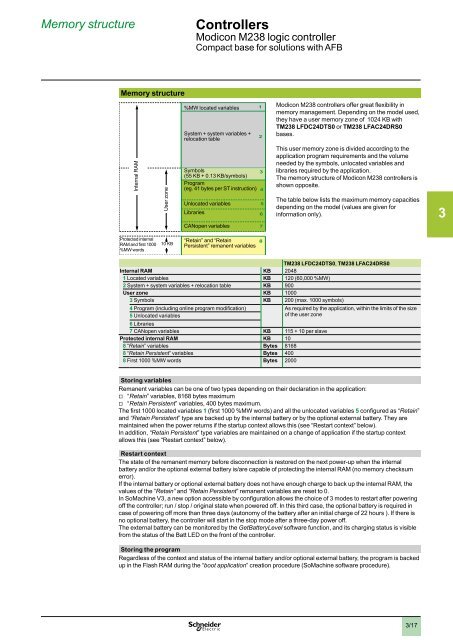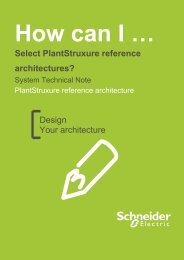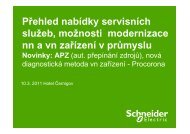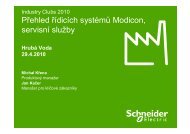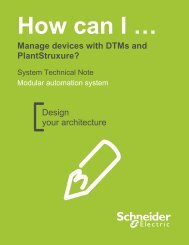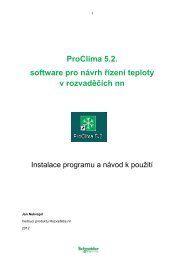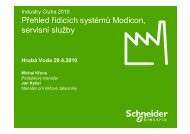2 - Schneider Electric CZ, s.r.o.
2 - Schneider Electric CZ, s.r.o.
2 - Schneider Electric CZ, s.r.o.
Create successful ePaper yourself
Turn your PDF publications into a flip-book with our unique Google optimized e-Paper software.
Memory structure<br />
Controllers<br />
Modicon M238 logic controller<br />
Compact base for solutions with AFB<br />
Memory structure<br />
Internal RAM<br />
User zone<br />
%MW located variables<br />
System + system variables +<br />
relocation table<br />
Symbols<br />
(55 KB + 0.13 KB/symbols)<br />
Program<br />
(eg..41 bytes per ST instruction)<br />
Unlocated variables<br />
Libraries<br />
CANopen variables<br />
1<br />
2<br />
3<br />
4<br />
5<br />
6<br />
7<br />
Modicon M238 controllers offer great flexibility in<br />
memory management. Depending on the model used,<br />
they have a user memory zone of 1024 KB with<br />
TM238 LFDC24DTS0 or TM238 LFAC24DRS0<br />
bases.<br />
This user memory zone is divided according to the<br />
application program requirements and the volume<br />
needed by the symbols, unlocated variables and<br />
libraries required by the application.<br />
The memory structure of Modicon M238 controllers is<br />
shown opposite.<br />
The table below lists the maximum memory capacities<br />
depending on the model (values are given for<br />
information only).<br />
1<br />
2<br />
3<br />
Protected internal<br />
RAM and first 1000<br />
%MW words<br />
10 KB<br />
“Retain” and “Retain .<br />
Persistent” remanent variables<br />
8<br />
TM238 LFDC24DTS0, TM238 LFAC24DRS0<br />
Internal RAM KB 2048<br />
1 Located variables KB 120 (60,000 %MW)<br />
2 System + system variables + relocation table KB 900<br />
User zone KB 1000<br />
3 Symbols KB 200 (max. 1000 symbols)<br />
4 Program (including online program modification) As required by the application, within the limits of the size<br />
5 Unlocated variables<br />
6 Libraries<br />
7 CANopen variables KB<br />
of the user zone<br />
115 + 10 per slave<br />
Protected internal RAM KB 10<br />
8 “Retain” variables Bytes 8168<br />
8 “Retain Persistent” variables Bytes 400<br />
8 First 1000 %MW words Bytes 2000<br />
Storing variables<br />
Remanent variables can be one of two types depending on their declaration in the application:<br />
v v “Retain” variables, 8168 bytes maximum<br />
v v “Retain Persistent” variables, 400 bytes maximum.<br />
The first 1000 located variables 1 (first 1000 %MW words) and all the unlocated variables 5 configured as “Retain”<br />
and “Retain Persistent” type are backed up by the internal battery or by the optional external battery. They are<br />
maintained when the power returns if the startup context allows this (see “Restart context” below).<br />
In addition, “Retain Persistent” type variables are maintained on a change of application if the startup context<br />
allows this (see “Restart context” below).<br />
Restart context<br />
The state of the remanent memory before disconnection is restored on the next power-up when the internal<br />
battery and/or the optional external battery is/are capable of protecting the internal RAM (no memory checksum<br />
error).<br />
If the internal battery or optional external battery does not have enough charge to back up the internal RAM, the<br />
values of the “Retain” and “Retain Persistent” remanent variables are reset to 0.<br />
In SoMachine V3, a new option accessible by configuration allows the choice of 3 modes to restart after powering<br />
off the controller; run / stop / original state when powered off. In this third case, the optional battery is required in<br />
case of powering off more than three days (autonomy of the battery after an initial charge of 22 hours ). If there is<br />
no optional battery, the controller will start in the stop mode after a three-day power off.<br />
The external battery can be monitored by the GetBatteryLevel software function, and its charging status is visible<br />
from the status of the Batt LED on the front of the controller.<br />
Storing the program<br />
Regardless of the context and status of the internal battery and/or optional external battery, the program is backed<br />
up in the Flash RAM during the “boot application” creation procedure (SoMachine software procedure).<br />
4<br />
5<br />
6<br />
7<br />
8<br />
9<br />
10<br />
3/17