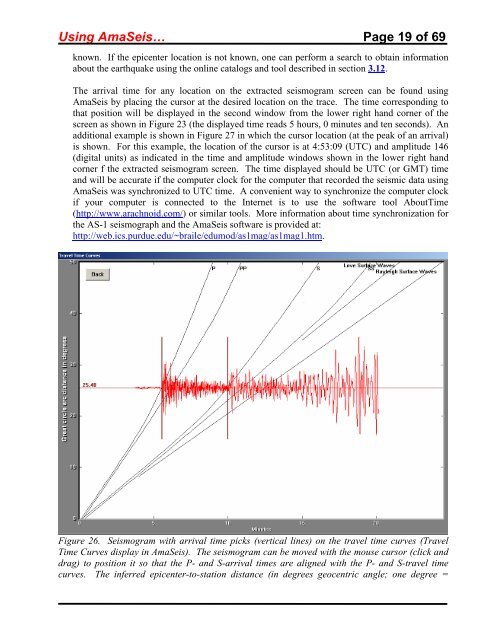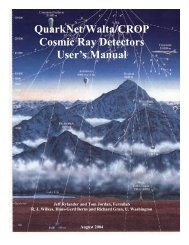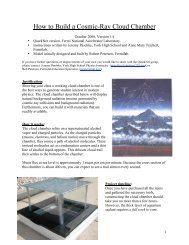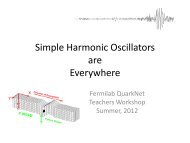Using the AmaSeis seismogram viewer and downloading - QuarkNet
Using the AmaSeis seismogram viewer and downloading - QuarkNet
Using the AmaSeis seismogram viewer and downloading - QuarkNet
You also want an ePaper? Increase the reach of your titles
YUMPU automatically turns print PDFs into web optimized ePapers that Google loves.
<strong>Using</strong> <strong>AmaSeis</strong>… Page 19 of 69<br />
known. If <strong>the</strong> epicenter location is not known, one can perform a search to obtain information<br />
about <strong>the</strong> earthquake using <strong>the</strong> online catalogs <strong>and</strong> tool described in section 3.12.<br />
The arrival time for any location on <strong>the</strong> extracted <strong>seismogram</strong> screen can be found using<br />
<strong>AmaSeis</strong> by placing <strong>the</strong> cursor at <strong>the</strong> desired location on <strong>the</strong> trace. The time corresponding to<br />
that position will be displayed in <strong>the</strong> second window from <strong>the</strong> lower right h<strong>and</strong> corner of <strong>the</strong><br />
screen as shown in Figure 23 (<strong>the</strong> displayed time reads 5 hours, 0 minutes <strong>and</strong> ten seconds). An<br />
additional example is shown in Figure 27 in which <strong>the</strong> cursor location (at <strong>the</strong> peak of an arrival)<br />
is shown. For this example, <strong>the</strong> location of <strong>the</strong> cursor is at 4:53:09 (UTC) <strong>and</strong> amplitude 146<br />
(digital units) as indicated in <strong>the</strong> time <strong>and</strong> amplitude windows shown in <strong>the</strong> lower right h<strong>and</strong><br />
corner f <strong>the</strong> extracted <strong>seismogram</strong> screen. The time displayed should be UTC (or GMT) time<br />
<strong>and</strong> will be accurate if <strong>the</strong> computer clock for <strong>the</strong> computer that recorded <strong>the</strong> seismic data using<br />
<strong>AmaSeis</strong> was synchronized to UTC time. A convenient way to synchronize <strong>the</strong> computer clock<br />
if your computer is connected to <strong>the</strong> Internet is to use <strong>the</strong> software tool AboutTime<br />
(http://www.arachnoid.com/) or similar tools. More information about time synchronization for<br />
<strong>the</strong> AS-1 seismograph <strong>and</strong> <strong>the</strong> <strong>AmaSeis</strong> software is provided at:<br />
http://web.ics.purdue.edu/~braile/edumod/as1mag/as1mag1.htm.<br />
Figure 26. Seismogram with arrival time picks (vertical lines) on <strong>the</strong> travel time curves (Travel<br />
Time Curves display in <strong>AmaSeis</strong>). The <strong>seismogram</strong> can be moved with <strong>the</strong> mouse cursor (click <strong>and</strong><br />
drag) to position it so that <strong>the</strong> P- <strong>and</strong> S-arrival times are aligned with <strong>the</strong> P- <strong>and</strong> S-travel time<br />
curves. The inferred epicenter-to-station distance (in degrees geocentric angle; one degree =