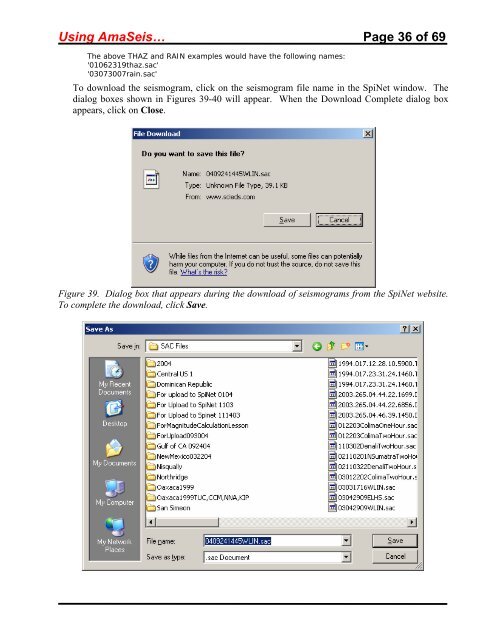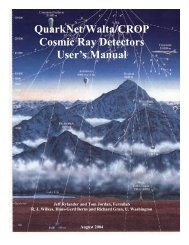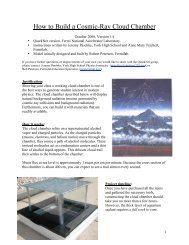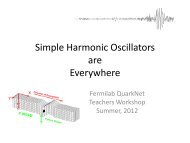Using the AmaSeis seismogram viewer and downloading - QuarkNet
Using the AmaSeis seismogram viewer and downloading - QuarkNet
Using the AmaSeis seismogram viewer and downloading - QuarkNet
You also want an ePaper? Increase the reach of your titles
YUMPU automatically turns print PDFs into web optimized ePapers that Google loves.
<strong>Using</strong> <strong>AmaSeis</strong>… Page 36 of 69<br />
The above THAZ <strong>and</strong> RAIN examples would have <strong>the</strong> following names:<br />
'01062319thaz.sac'<br />
'03073007rain.sac'<br />
To download <strong>the</strong> <strong>seismogram</strong>, click on <strong>the</strong> <strong>seismogram</strong> file name in <strong>the</strong> SpiNet window. The<br />
dialog boxes shown in Figures 39-40 will appear. When <strong>the</strong> Download Complete dialog box<br />
appears, click on Close.<br />
Figure 39. Dialog box that appears during <strong>the</strong> download of <strong>seismogram</strong>s from <strong>the</strong> SpiNet website.<br />
To complete <strong>the</strong> download, click Save.