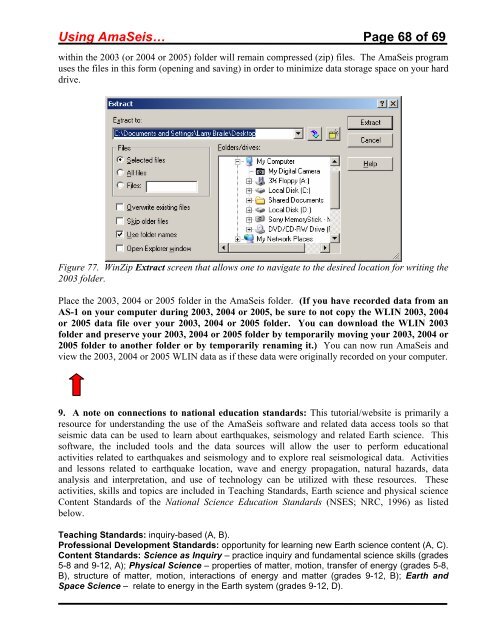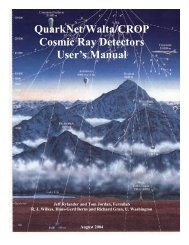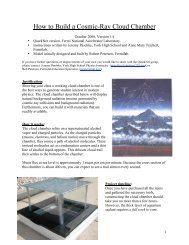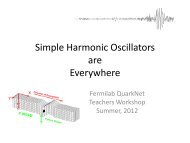Using the AmaSeis seismogram viewer and downloading - QuarkNet
Using the AmaSeis seismogram viewer and downloading - QuarkNet
Using the AmaSeis seismogram viewer and downloading - QuarkNet
Create successful ePaper yourself
Turn your PDF publications into a flip-book with our unique Google optimized e-Paper software.
<strong>Using</strong> <strong>AmaSeis</strong>… Page 68 of 69<br />
within <strong>the</strong> 2003 (or 2004 or 2005) folder will remain compressed (zip) files. The <strong>AmaSeis</strong> program<br />
uses <strong>the</strong> files in this form (opening <strong>and</strong> saving) in order to minimize data storage space on your hard<br />
drive.<br />
Figure 77. WinZip Extract screen that allows one to navigate to <strong>the</strong> desired location for writing <strong>the</strong><br />
2003 folder.<br />
Place <strong>the</strong> 2003, 2004 or 2005 folder in <strong>the</strong> <strong>AmaSeis</strong> folder. (If you have recorded data from an<br />
AS-1 on your computer during 2003, 2004 or 2005, be sure to not copy <strong>the</strong> WLIN 2003, 2004<br />
or 2005 data file over your 2003, 2004 or 2005 folder. You can download <strong>the</strong> WLIN 2003<br />
folder <strong>and</strong> preserve your 2003, 2004 or 2005 folder by temporarily moving your 2003, 2004 or<br />
2005 folder to ano<strong>the</strong>r folder or by temporarily renaming it.) You can now run <strong>AmaSeis</strong> <strong>and</strong><br />
view <strong>the</strong> 2003, 2004 or 2005 WLIN data as if <strong>the</strong>se data were originally recorded on your computer.<br />
9. A note on connections to national education st<strong>and</strong>ards: This tutorial/website is primarily a<br />
resource for underst<strong>and</strong>ing <strong>the</strong> use of <strong>the</strong> <strong>AmaSeis</strong> software <strong>and</strong> related data access tools so that<br />
seismic data can be used to learn about earthquakes, seismology <strong>and</strong> related Earth science. This<br />
software, <strong>the</strong> included tools <strong>and</strong> <strong>the</strong> data sources will allow <strong>the</strong> user to perform educational<br />
activities related to earthquakes <strong>and</strong> seismology <strong>and</strong> to explore real seismological data. Activities<br />
<strong>and</strong> lessons related to earthquake location, wave <strong>and</strong> energy propagation, natural hazards, data<br />
analysis <strong>and</strong> interpretation, <strong>and</strong> use of technology can be utilized with <strong>the</strong>se resources. These<br />
activities, skills <strong>and</strong> topics are included in Teaching St<strong>and</strong>ards, Earth science <strong>and</strong> physical science<br />
Content St<strong>and</strong>ards of <strong>the</strong> National Science Education St<strong>and</strong>ards (NSES; NRC, 1996) as listed<br />
below.<br />
Teaching St<strong>and</strong>ards: inquiry-based (A, B).<br />
Professional Development St<strong>and</strong>ards: opportunity for learning new Earth science content (A, C).<br />
Content St<strong>and</strong>ards: Science as Inquiry – practice inquiry <strong>and</strong> fundamental science skills (grades<br />
5-8 <strong>and</strong> 9-12, A); Physical Science – properties of matter, motion, transfer of energy (grades 5-8,<br />
B), structure of matter, motion, interactions of energy <strong>and</strong> matter (grades 9-12, B); Earth <strong>and</strong><br />
Space Science – relate to energy in <strong>the</strong> Earth system (grades 9-12, D).