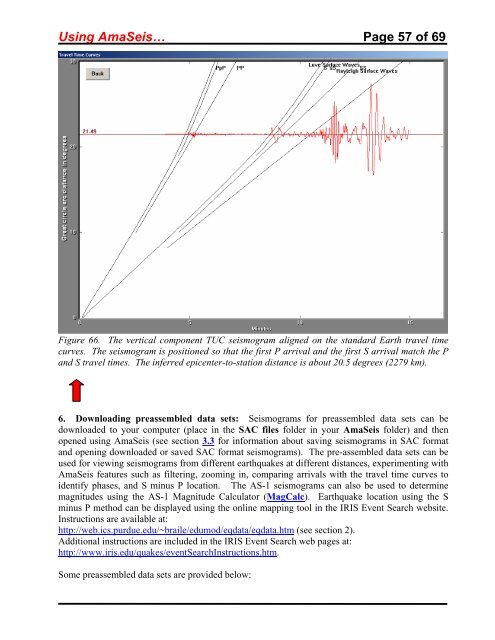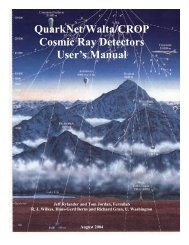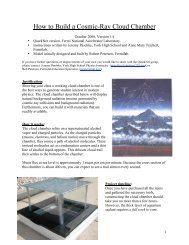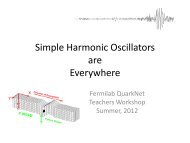Using the AmaSeis seismogram viewer and downloading - QuarkNet
Using the AmaSeis seismogram viewer and downloading - QuarkNet
Using the AmaSeis seismogram viewer and downloading - QuarkNet
You also want an ePaper? Increase the reach of your titles
YUMPU automatically turns print PDFs into web optimized ePapers that Google loves.
<strong>Using</strong> <strong>AmaSeis</strong>… Page 57 of 69<br />
Figure 66. The vertical component TUC <strong>seismogram</strong> aligned on <strong>the</strong> st<strong>and</strong>ard Earth travel time<br />
curves. The <strong>seismogram</strong> is positioned so that <strong>the</strong> first P arrival <strong>and</strong> <strong>the</strong> first S arrival match <strong>the</strong> P<br />
<strong>and</strong> S travel times. The inferred epicenter-to-station distance is about 20.5 degrees (2279 km).<br />
6. Downloading preassembled data sets: Seismograms for preassembled data sets can be<br />
downloaded to your computer (place in <strong>the</strong> SAC files folder in your <strong>AmaSeis</strong> folder) <strong>and</strong> <strong>the</strong>n<br />
opened using <strong>AmaSeis</strong> (see section 3.3 for information about saving <strong>seismogram</strong>s in SAC format<br />
<strong>and</strong> opening downloaded or saved SAC format <strong>seismogram</strong>s). The pre-assembled data sets can be<br />
used for viewing <strong>seismogram</strong>s from different earthquakes at different distances, experimenting with<br />
<strong>AmaSeis</strong> features such as filtering, zooming in, comparing arrivals with <strong>the</strong> travel time curves to<br />
identify phases, <strong>and</strong> S minus P location. The AS-1 <strong>seismogram</strong>s can also be used to determine<br />
magnitudes using <strong>the</strong> AS-1 Magnitude Calculator (MagCalc). Earthquake location using <strong>the</strong> S<br />
minus P method can be displayed using <strong>the</strong> online mapping tool in <strong>the</strong> IRIS Event Search website.<br />
Instructions are available at:<br />
http://web.ics.purdue.edu/~braile/edumod/eqdata/eqdata.htm (see section 2).<br />
Additional instructions are included in <strong>the</strong> IRIS Event Search web pages at:<br />
http://www.iris.edu/quakes/eventSearchInstructions.htm.<br />
Some preassembled data sets are provided below: