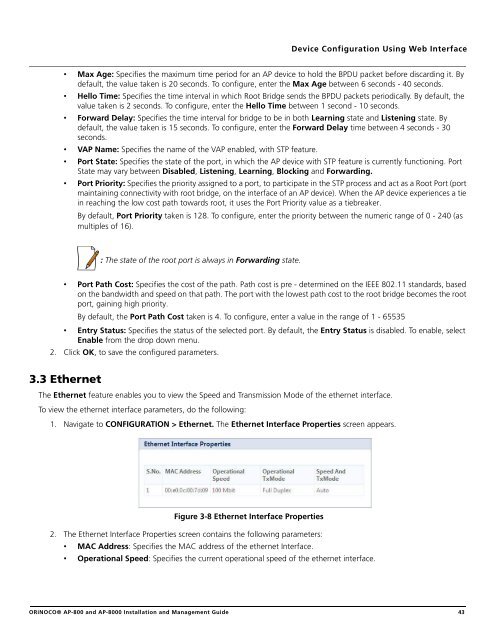ORiNOCO® Access Points Installation and Management Guide ...
ORiNOCO® Access Points Installation and Management Guide ...
ORiNOCO® Access Points Installation and Management Guide ...
- No tags were found...
Create successful ePaper yourself
Turn your PDF publications into a flip-book with our unique Google optimized e-Paper software.
Device Configuration Using Web Interface• Max Age: Specifies the maximum time period for an AP device to hold the BPDU packet before discarding it. Bydefault, the value taken is 20 seconds. To configure, enter the Max Age between 6 seconds - 40 seconds.• Hello Time: Specifies the time interval in which Root Bridge sends the BPDU packets periodically. By default, thevalue taken is 2 seconds. To configure, enter the Hello Time between 1 second - 10 seconds.• Forward Delay: Specifies the time interval for bridge to be in both Learning state <strong>and</strong> Listening state. Bydefault, the value taken is 15 seconds. To configure, enter the Forward Delay time between 4 seconds - 30seconds.• VAP Name: Specifies the name of the VAP enabled, with STP feature.• Port State: Specifies the state of the port, in which the AP device with STP feature is currently functioning. PortState may vary between Disabled, Listening, Learning, Blocking <strong>and</strong> Forwarding.• Port Priority: Specifies the priority assigned to a port, to participate in the STP process <strong>and</strong> act as a Root Port (portmaintaining connectivity with root bridge, on the interface of an AP device). When the AP device experiences a tiein reaching the low cost path towards root, it uses the Port Priority value as a tiebreaker.By default, Port Priority taken is 128. To configure, enter the priority between the numeric range of 0 - 240 (asmultiples of 16).: The state of the root port is always in Forwarding state.• Port Path Cost: Specifies the cost of the path. Path cost is pre - determined on the IEEE 802.11 st<strong>and</strong>ards, basedon the b<strong>and</strong>width <strong>and</strong> speed on that path. The port with the lowest path cost to the root bridge becomes the rootport, gaining high priority.By default, the Port Path Cost taken is 4. To configure, enter a value in the range of 1 - 65535• Entry Status: Specifies the status of the selected port. By default, the Entry Status is disabled. To enable, selectEnable from the drop down menu.2. Click OK, to save the configured parameters.3.3 EthernetThe Ethernet feature enables you to view the Speed <strong>and</strong> Transmission Mode of the ethernet interface.To view the ethernet interface parameters, do the following:1. Navigate to CONFIGURATION > Ethernet. The Ethernet Interface Properties screen appears.Figure 3-8 Ethernet Interface Properties2. The Ethernet Interface Properties screen contains the following parameters:• MAC Address: Specifies the MAC address of the ethernet Interface.• Operational Speed: Specifies the current operational speed of the ethernet interface.<strong>ORiNOCO®</strong> AP-800 <strong>and</strong> AP-8000 <strong>Installation</strong> <strong>and</strong> <strong>Management</strong> <strong>Guide</strong> 43