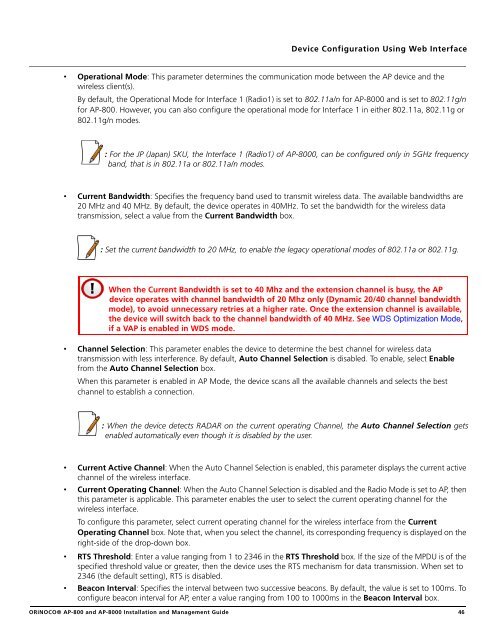ORiNOCO® Access Points Installation and Management Guide ...
ORiNOCO® Access Points Installation and Management Guide ...
ORiNOCO® Access Points Installation and Management Guide ...
- No tags were found...
You also want an ePaper? Increase the reach of your titles
YUMPU automatically turns print PDFs into web optimized ePapers that Google loves.
Device Configuration Using Web Interface• Operational Mode: This parameter determines the communication mode between the AP device <strong>and</strong> thewireless client(s).By default, the Operational Mode for Interface 1 (Radio1) is set to 802.11a/n for AP-8000 <strong>and</strong> is set to 802.11g/nfor AP-800. However, you can also configure the operational mode for Interface 1 in either 802.11a, 802.11g or802.11g/n modes.: For the JP (Japan) SKU, the Interface 1 (Radio1) of AP-8000, can be configured only in 5GHz frequencyb<strong>and</strong>, that is in 802.11a or 802.11a/n modes.• Current B<strong>and</strong>width: Specifies the frequency b<strong>and</strong> used to transmit wireless data. The available b<strong>and</strong>widths are20 MHz <strong>and</strong> 40 MHz. By default, the device operates in 40MHz. To set the b<strong>and</strong>width for the wireless datatransmission, select a value from the Current B<strong>and</strong>width box.: Set the current b<strong>and</strong>width to 20 MHz, to enable the legacy operational modes of 802.11a or 802.11g.When the Current B<strong>and</strong>width is set to 40 Mhz <strong>and</strong> the extension channel is busy, the APdevice operates with channel b<strong>and</strong>width of 20 Mhz only (Dynamic 20/40 channel b<strong>and</strong>widthmode), to avoid unnecessary retries at a higher rate. Once the extension channel is available,the device will switch back to the channel b<strong>and</strong>width of 40 MHz. See WDS Optimization Mode,if a VAP is enabled in WDS mode.• Channel Selection: This parameter enables the device to determine the best channel for wireless datatransmission with less interference. By default, Auto Channel Selection is disabled. To enable, select Enablefrom the Auto Channel Selection box.When this parameter is enabled in AP Mode, the device scans all the available channels <strong>and</strong> selects the bestchannel to establish a connection.: When the device detects RADAR on the current operating Channel, the Auto Channel Selection getsenabled automatically even though it is disabled by the user.• Current Active Channel: When the Auto Channel Selection is enabled, this parameter displays the current activechannel of the wireless interface.• Current Operating Channel: When the Auto Channel Selection is disabled <strong>and</strong> the Radio Mode is set to AP, thenthis parameter is applicable. This parameter enables the user to select the current operating channel for thewireless interface.To configure this parameter, select current operating channel for the wireless interface from the CurrentOperating Channel box. Note that, when you select the channel, its corresponding frequency is displayed on theright-side of the drop-down box.• RTS Threshold: Enter a value ranging from 1 to 2346 in the RTS Threshold box. If the size of the MPDU is of thespecified threshold value or greater, then the device uses the RTS mechanism for data transmission. When set to2346 (the default setting), RTS is disabled.• Beacon Interval: Specifies the interval between two successive beacons. By default, the value is set to 100ms. Toconfigure beacon interval for AP, enter a value ranging from 100 to 1000ms in the Beacon Interval box.<strong>ORiNOCO®</strong> AP-800 <strong>and</strong> AP-8000 <strong>Installation</strong> <strong>and</strong> <strong>Management</strong> <strong>Guide</strong> 46