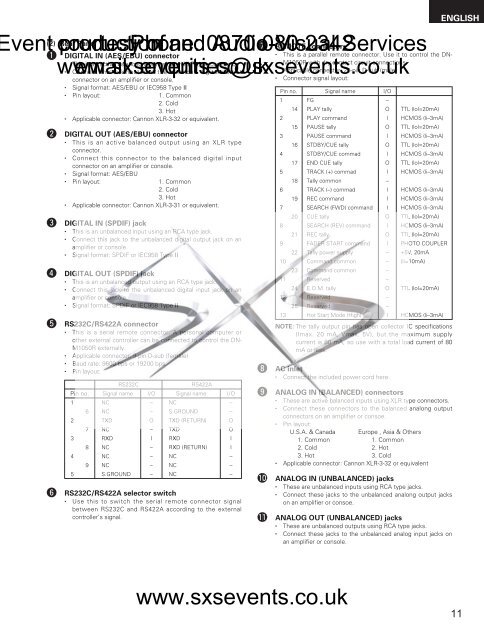Sound - Denon-DN-M1050R-manual - SXS Events
Sound - Denon-DN-M1050R-manual - SXS Events
Sound - Denon-DN-M1050R-manual - SXS Events
You also want an ePaper? Increase the reach of your titles
YUMPU automatically turns print PDFs into web optimized ePapers that Google loves.
(2) Rear Panelvent courtesy production Phone: of and 0870 Audio-Visual u080 REMOTE 2342connectorServices•q DIGITAL IN (AES/EBU) connectorThis is a parallel remote connector. Use it to control the <strong>DN</strong>-• This is an active balanced input using an XLR type connector.<strong>M1050R</strong> with dry contact circuit connections.••www.sxsevents.co.ukConnect email: this connector enquiries@sxsevents.co.ukto the balanced digital outputApplicable connector: 25-pin D-sub (male)•connector on an amplifier or console.Connector signal layout:• Signal format: AES/EBU or IEC958 Type IIPin no. Signal name I/O• Pin layout: 1. Common1 FG–2. Cold3. Hot14 PLAY tallyO TTL (lol=20mA)• Applicable connector: Cannon XLR-3-32 or equivalent.2 PLAY commandI HCMOS (li–3mA)wertyDIGITAL OUT (AES/EBU) connector• This is an active balanced output using an XLR typeconnector.• Connect this connector to the balanced digital inputconnector on an amplifier or console.• Signal format: AES/EBU• Pin layout: 1. Common2. Cold3. Hot• Applicable connector: Cannon XLR-3-31 or equivalent.DIGITAL IN (SPDIF) jack• This is an unbalanced input using an RCA type jack.• Connect this jack to the unbalanced digital output jack on anamplifier or console.• Signal format: SPDIF or IEC958 Type IIDIGITAL OUT (SPDIF) jack• This is an unbalanced output using an RCA type jack.• Connect this jack to the unbalanced digital input jack on anamplifier or console.• Signal format: SPDIF or IEC958 Type IIRS232C/RS422A connector• This is a serial remote connector. A personal computer orother external controller can be connected to control the <strong>DN</strong>-<strong>M1050R</strong> externally.• Applicable connector: 9-pin D-sub (female)• Baud rate: 9600 bps or 19200 bps• Pin layout:Pin no.123456789Signal nameNCNCTX<strong>DN</strong>CRX<strong>DN</strong>CNCNCRS232CS.GROUNDI/O––O–I––––Signal nameRS232C/RS422A selector switch• Use this to switch the serial remote connector signalbetween RS232C and RS422A according to the externalcontroller’s signal.NCS.GROUNDTXD (RETURN)TXDRXDRXD (RETURN)NCNCNCRS422AI/O––OOII–––io3456789101112131516171819202122232425NOTE: The tally output pin has open collector IC specifications(Imax. 20 mA, Vmax. 5V), but the maximum supplycurrent is 80 mA, so use with a total load current of 80mA or less.AC inletPAUSE tallyPAUSE commandSTDBY/CUE tallySTDBY/CUE commadEND CUE tallyTRACK (+) commadTally commonTRACK (–) commadREC commandSEARCH (FWD) commandCUE tallySEARCH (REV) commandREC tallyFADER START commandTally power supplyCommand commonCommand commonReservedE.O.M. tallyReservedReservedHot Start Mode (High)• Connect the included power cord here.ANALOG IN (BALANCED) connectors• These are active balanced inputs using XLR type connectors.• Connect these connectors to the balanced analong outputconnectors on an amplifier or consoe.• Pin layout:U.S.A. & Canada Europe , Asia & Others1. Common 1. Common2. Cold 2. Hot3. Hot 3. Cold• Applicable connector: Cannon XLR-3-32 or equivalent!0 ANALOG IN (UNBALANCED) jacks• These are unbalanced inputs using RCA type jacks.• Connect these jacks to the unbalanced analong output jackson an amplifier or consoe.!1 ANALOG OUT (UNBALANCED) jacks• These are unbalanced outputs using RCA type jacks.• Connect these jacks to the unbalanced analog input jacks onan amplifier or console.OIOIOI–IIIOIOI––––O––ITTL (lol=20mA)HCMOS (li–3mA)TTL (lol=20mA)HCMOS (li–3mA)TTL (lol=20mA)HCMOS (li–3mA)HCMOS (li–3mA)HCMOS (li–3mA)HCMOS (li–3mA)TTL (lol=20mA)HCMOS (li–3mA)TTL (lol=20mA)PHOTO COUPLER+5V, 20mA(li=10mA)TTL (lol=20mA)HCMOS (li–3mA)ENGLISHwww.sxsevents.co.uk11