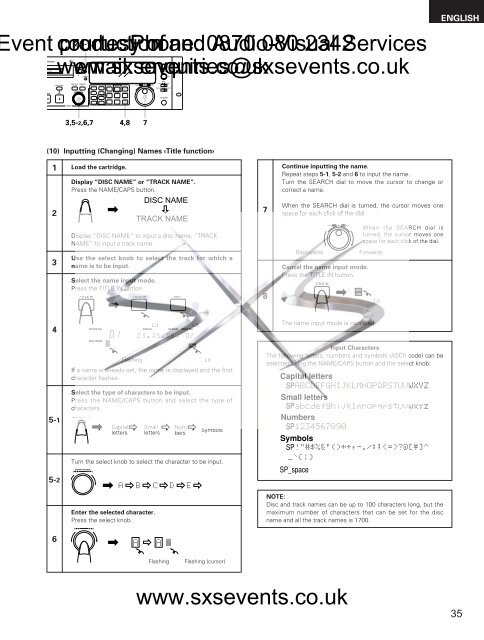Sound - Denon-DN-M1050R-manual - SXS Events
Sound - Denon-DN-M1050R-manual - SXS Events
Sound - Denon-DN-M1050R-manual - SXS Events
You also want an ePaper? Increase the reach of your titles
YUMPU automatically turns print PDFs into web optimized ePapers that Google loves.
vent courtesy production Phone: of and 0870 Audio-Visual 080 2342Serviceswww.sxsevents.co.ukemail: enquiries@sxsevents.co.ukENGLISH(10) Inputting (Changing) Names ‹Title function›1 Load the cartridge.23Display “DISC NAME” or “TRACK NAME”.Press the NAME/CAPS button.Display “DISC NAME” to input a disc name, “TRACKNAME” to input a track name.Use the select knob to select the track for which aname is to be input.Select the name input mode.Press the TITLE IN button.DISC NAMETRACK NAME78Continue inputting the name.Repeat steps 5-1, 5-2 and 6 to input the name.Turn the SEARCH dial to move the cursor to change orcorrect a name.When the SEARCH dial is turned, the cursor moves onespace for each click of the dial.BackwardsCancel the name input mode.Press the TITLE IN button.TITLE INTOCEDITWhen the SEARCH dial isturned, the cursor moves onespace for each click of the dial.ForwardsLit4LitLitThe name input mode is canceled.FlashingIf a name is already set, the name is displayed and the firstcharacter flashes.LitInput CharactersThe following letters, numbers and symbols (ASCII code) can beselected using the NAME/CAPS button and the select knob:5-1Select the type of characters to be input.Press the NAME/CAPS button and select the type ofcharacters.NAME/CAPSCapitallettersSmalllettersNumbersSymbolsTurn the select knob to select the character to be input.5-2Enter the selected character.Press the select knob.NOTE:Disc and track names can be up to 100 characters long, but themaximum number of characters that can be set for the discname and all the track names is 1700.6FlashingFlashing (cursor)www.sxsevents.co.uk35