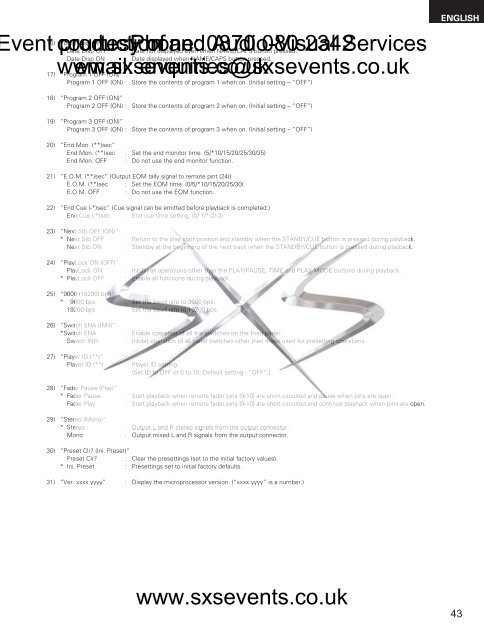Sound - Denon-DN-M1050R-manual - SXS Events
Sound - Denon-DN-M1050R-manual - SXS Events
Sound - Denon-DN-M1050R-manual - SXS Events
Create successful ePaper yourself
Turn your PDF publications into a flip-book with our unique Google optimized e-Paper software.
16) “Date Disp OFF (ON)”vent courtesy production * Date Disp OFF : Phone: Date not of displayed and even when 0870 Audio-Visual NAME/CAPS button 080 pressed. 2342ServicesDate Disp ON : Date displayed when NAME/CAPS button pressed.www.sxsevents.co.ukemail: enquiries@sxsevents.co.uk17) “Program 1 OFF (ON)”Program 1 OFF (ON) : Store the contents of program 1 when on. (Initial setting – “OFF”)ENGLISH18) “Program 2 OFF (ON)”Program 2 OFF (ON) :Store the contents of program 2 when on. (Initial setting – “OFF”)19) “Program 3 OFF (ON)”Program 3 OFF (ON) : Store the contents of program 3 when on. (Initial setting – “OFF”)20) “End Mon. (**)sec”End Mon. (**)sec : Set the end monitor time. (5/*10/15/20/25/30/35)End Mon. OFF : Do not use the end monitor function.21) “E.O.M. (**)sec” (Output EOM tally signal to remote pint (24))E.O.M. (**)sec : Set the EOM time. (0/5/*10/15/20/25/30)E.O.M. OFF : Do not use the EOM function.22) “End Cue (-*)sec” (Cue signal can be emitted before playback is completed.)End Cue (-*)sec : End cue time setting. (0/-1/*-2/-3)23) “Next Stb.OFF (ON)”* Next Stb.OFF : Return to the play start position and standby when the STANBY/CUE button is pressed during playback.Next Stb.ON : Standby at the beginning of the next track when the STANDBY/CUE button is pressed during playback.24) “PlayLock ON (OFF)”PlayLock ON : Inhibit all operations other than the PLAY/PAUSE, TIME and PLAY MODE buttons during playback.* PlayLock OFF : Enable all functions during playback.25) “9600 (19200) bps”* 09600 bps : Set the baud rate to 9600 bps.19200 bps : Set the baud rate to 19200 bps.26) “Switch ENA (INH)”*Switch ENA : Enable operation of all the switches on the front panel.Switch INH : Inhibit operation of all panel switches other than those used for presetting operations.27) “Player ID (**)”Player ID (**) : Player ID setting.(Set ID to OFF or 0 to 15. Default setting - “OFF”.)28) “Fader Pause (Play)”* Fader Pause : Start playback when remote fader pins (9-10) are short-circuited and pause when pins are open.Fader Play : Start playback when remote fader pins (9-10) are short-circuited and continue playback when pins are open.29) “Stereo (Mono)”* Stereo : Output L and R stereo signals from the output connector.Mono : Output mixed L and R signals from the output connector.30) “Preset Clr? (Ini. Preset)”Preset Clr? : Clear the presettings (set to the initial factory values).* Ini. Preset : Presettings set to initial factory defaults.31) “Ver. xxxx yyyy” : Display the microprocessor version. (“xxxx yyyy” is a number.)www.sxsevents.co.uk43