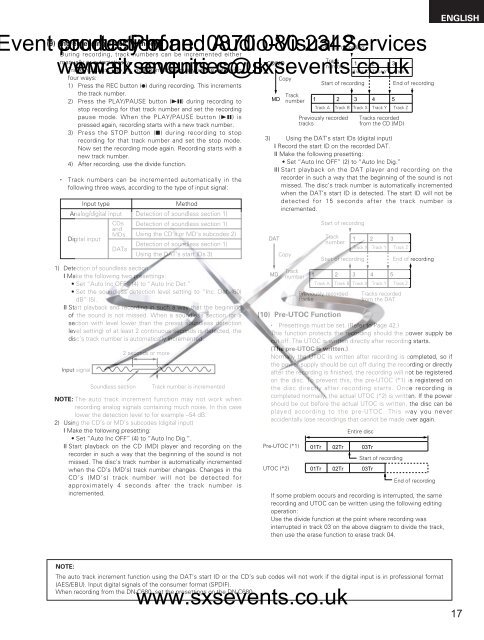Sound - Denon-DN-M1050R-manual - SXS Events
Sound - Denon-DN-M1050R-manual - SXS Events
Sound - Denon-DN-M1050R-manual - SXS Events
You also want an ePaper? Increase the reach of your titles
YUMPU automatically turns print PDFs into web optimized ePapers that Google loves.
(9) Incrementing Track Numbersvent courtesy production Phone: of and 0870 Audio-Visual 080 2342Start of recording ServicesDuring recording, track numbers can be incremented eitherCD/MDTrack1 2 3•www.sxsevents.co.ukTrack email: numbers can be incremented enquiries@sxsevents.co.uk<strong>manual</strong>ly in the followingTrack X Track Y Track Zfour ways:Copy1) Press the REC button (●) during recording. This incrementsStart of recordingEnd of recordingthe track number.Track2) Press the PLAY/PAUSE button (13) during recording toMD number 1 2 3 4 5stop recording for that track number and set the recordingTrack A Track B Track X Track Y Track Zpause mode. When the PLAY/PAUSE button (13) ispressed again, recording starts with a new track number.Previously recordedtracksTracks recordedfrom the CD (MD)3) Press the STOP button (2) during recording to stoprecording for that track number and set the stop mode.Now set the recording mode again. Recording starts with anew track number.4) After recording, use the divide function.• Track numbers can be incremented automatically in thefollowing three ways, according to the type of input signal:Input typeMethodAnalog/digital input Detection of soundless section 1)Digital inputCDsandMDsDATsDetection of soundless section 1)Using the CD’s or MD’s subcodes 2)Detection of soundless section 1)Using the DAT’s start IDs 3)1) Detection of soundless sectionI Make the following two presettings:• Set “Auto Inc OFF” (4) to “Auto Inc Det.”• Set the soundless detection level setting to “Inc. Det.-(60)dB” (5).II Start playback and recording in such a way that the beginningof the sound is not missed. When a soundless section (or asection with level lower than the preset soundless detectionlevel setting) of at least 2 continuous seconds is detected, thedisc’s track number is automatically incremented.Input signal<strong>Sound</strong>less section2 seconds or moreTrack number is incrementedNOTE: The auto track increment function may not work whenrecording analog signals containing much noise. In this caselower the detection level to for example –54 dB.2) Using the CD’s or MD’s subcodes (digital input)I Make the following presetting:• Set “Auto Inc OFF” (4) to “Auto Inc Dig.”.II Start playback on the CD (MD) player and recording on therecorder in such a way that the beginning of the sound is notmissed. The disc’s track number is automatically incrementedwhen the CD’s (MD’s) track number changes. Changes in theCD’s (MD’s) track number will not be detected forapproximately 4 seconds after the track number isincremented.3) Using the DAT’s start IDs (digital input)I Record the start ID on the recorded DAT.II Make the following presetting:• Set “Auto Inc OFF” (2) to “Auto Inc Dig.”III Start playback on the DAT player and recording on therecorder in such a way that the beginning of the sound is notmissed. The disc’s track number is automatically incrementedwhen the DAT’s start ID is detected. The start ID will not bedetected for 15 seconds after the track number isincremented.DATMDCopyTracknumberStart of recordingTracknumberStart of recording1 2 31 2 3 4 5Track A Track B Track X Track Y Track ZPreviously recordedtracks(10) Pre-UTOC FunctionTrack X Track Y Track ZTracks recordedfrom the DATEnd of recording• Presettings must be set. (Refer to Page 42.)This function protects the recording should the power supply becut off. The UTOC is written directly after recording starts.(The pre-UTOC is written.)Normally the UTOC is written after recording is completed, so ifthe power supply should be cut off during the recording or directlyafter the recording is finished, the recording will not be registeredon the disc. To prevent this, the pre-UTOC (*1) is registered onthe disc directly after recording starts. Once recording iscompleted normally, the actual UTOC (*2) is written. If the powershould be cut before the actual UTOC is written, the disc can beplayed according to the pre-UTOC. This way you neveraccidentally lose recordings that cannot be made over again.Pre-UTOC (*1)UTOC (*2)Entire disc01Tr 02Tr 03Tr01Tr 02Tr 03TrStart of recordingEnd of recordingIf some problem occurs and recording is interrupted, the samerecording and UTOC can be written using the following editingoperation:Use the divide function at the point where recording wasinterrupted in track 03 on the above diagram to divide the track,then use the erase function to erase track 04.ENGLISHNOTE:The auto track increment function using the DAT’s start ID or the CD’s sub codes will not work if the digital input is in professional format(AES/EBU). Input digital signals of the consumer format (SPDIF).When recording from the <strong>DN</strong>-C680, set the presettings on the <strong>DN</strong>-C680.www.sxsevents.co.uk17