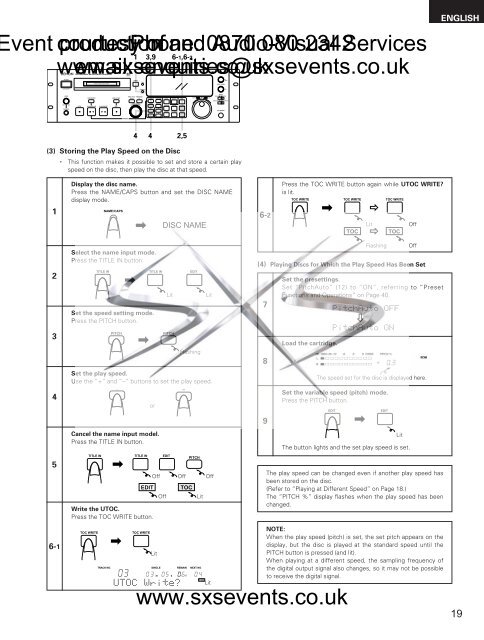Sound - Denon-DN-M1050R-manual - SXS Events
Sound - Denon-DN-M1050R-manual - SXS Events
Sound - Denon-DN-M1050R-manual - SXS Events
You also want an ePaper? Increase the reach of your titles
YUMPU automatically turns print PDFs into web optimized ePapers that Google loves.
¢ ONMINPOWER£ OFFLEVELPHONESMAXSTOPCUE SEARCHSTANDBY/CUEPLAY/PAUSELEVEL STARTRECPRESETPROG. PLAYON/OFFEJECTPROGRAMINPUSH ENTER8 9TIMENAME/CAPSPLAY MODEPITCHIIIEND MONREPEATABMOVE ERASE EDITCOMBINEDIVIDETOC WRITEINSERT CUE WRITE TITLE INSEARCHIII6 7 SCAN•INPUTANALOG DIGITALUNBALANCEDINPUT LEVELKEYBOARDLMONORBALANCEDvent courtesy production Phone: of and 0870 Audio-Visual 080 2342Services1 3,9 6-1,6-2www.sxsevents.co.ukBemail: enquiries@sxsevents.co.ukPROFESSIONAL MD RECORDER <strong>DN</strong>-<strong>M1050R</strong>ENGLISH5§•44 2,5(3) Storing the Play Speed on the Disc• This function makes it possible to set and store a certain playspeed on the disc, then play the disc at that speed.Display the disc name.Press the NAME/CAPS button and set the DISC NAMEdisplay mode.Press the TOC WRITE button again while UTOC WRITE?is lit.TOC WRITE TOC WRITE TOC WRITE1NAME/CAPSDISC NAME6-2TOCLitTOCOff2Select the name input mode.Press the TITLE IN button.TITLE IN TITLE IN EDITSet the speed setting mode.Press the PITCH button.LitLit7Flashing(4) Playing Discs for Which the Play Speed Has Been SetSet the presettings.Set “PitchAuto” (12) to “ON”, referring to “PresetFunctions and Operations” on Page 40.Off345PITCHPITCHSet the play speed.Use the “+” and “–” buttons to set the play speed.orCancel the name input model.Press the TITLE IN button.TITLE IN TITLE IN EDITEDITWrite the UTOC.Press the TOC WRITE button.FlashingIITOCPITCHOff Off OffOffLit89Load the cartridge.The speed set for the disc is displayed here.Set the variable speed (pitch) mode.Press the PITCH button.EDITEDITThe button lights and the set play speed is set.The play speed can be changed even if another play speed hasbeen stored on the disc.(Refer to “Playing at Different Speed” on Page 18.)The “PITCH %” display flashes when the play speed has beenchanged.Lit6-1TOC WRITETOC WRITELitTRACK NO. SINGLE REMAIN NEXT NO.m s fLitTOCwww.sxsevents.co.ukNOTE:When the play speed (pitch) is set, the set pitch appears on thedisplay, but the disc is played at the standard speed until thePITCH button is pressed (and lit).When playing at a different speed, the sampling frequency ofthe digital output signal also changes, so it may not be possibleto receive the digital signal.19