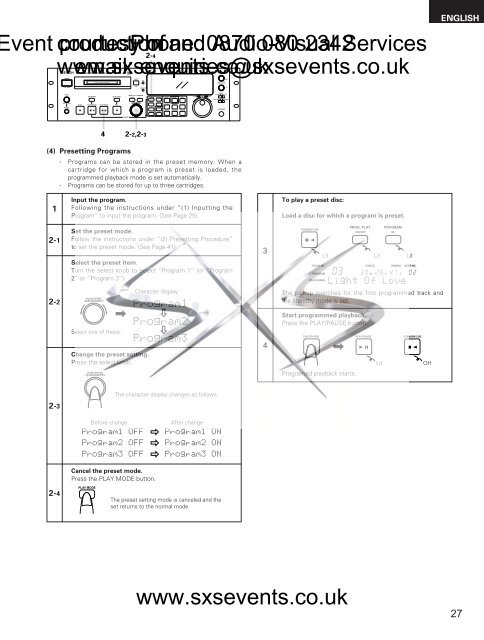Sound - Denon-DN-M1050R-manual - SXS Events
Sound - Denon-DN-M1050R-manual - SXS Events
Sound - Denon-DN-M1050R-manual - SXS Events
Create successful ePaper yourself
Turn your PDF publications into a flip-book with our unique Google optimized e-Paper software.
vent courtesy production Phone: of and 0870 Audio-Visual 080 2342Serviceswww.sxsevents.co.ukemail: enquiries@sxsevents.co.ukENGLISH(4) Presetting Programs• Programs can be stored in the preset memory. When acartridge for which a program is preset is loaded, theprogrammed playback mode is set automatically.• Programs can be stored for up to three cartridges.1Input the program.Following the instructions under “(1) Inputting theProgram” to input the program. (See Page 25)To play a preset disc:Load a disc for which a program is preset.2-1Set the preset mode.Follow the instructions under “(2) Presetting Procedure”to set the preset mode. (See Page 41)Select the preset item.Turn the select knob to select “Program 1” (or “Program2” or “Program 3”).3STANDBY/CUETRACK NAMEPROG. PLAYON/OFFPROGRAMLit Lit LitTRACK NO. SINGLE REMAIN NEXT NO.PROGRAM m s fIN2-2Character displayThe pickup searches for the first programmed track andthe standby mode is set.Select one of these.Change the preset setting.Press the select knob.4Start programmed playback.Press the PLAY/PAUSE button.PLAY/PAUSE PLAY/PAUSE STANDBY/CUELitOffProgramed playback starts.The character display changes as follows:2-3Before changeAfter changeCancel the preset mode.Press the PLAY MODE button.2-4PLAY MODEThe preset setting mode is canceled and theset returns to the normal mode.www.sxsevents.co.uk27