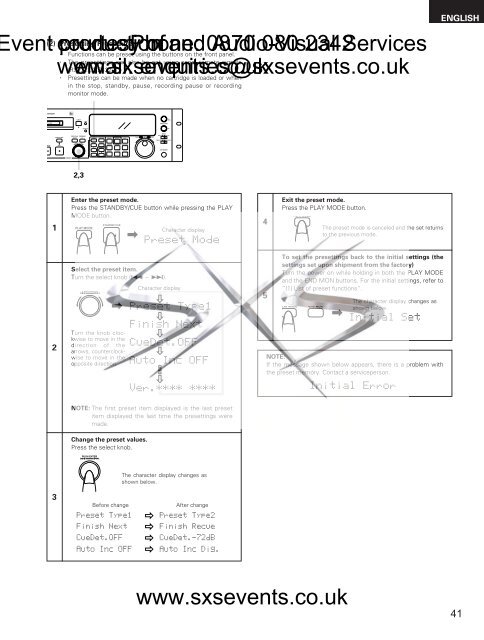Sound - Denon-DN-M1050R-manual - SXS Events
Sound - Denon-DN-M1050R-manual - SXS Events
Sound - Denon-DN-M1050R-manual - SXS Events
Create successful ePaper yourself
Turn your PDF publications into a flip-book with our unique Google optimized e-Paper software.
(2) Presetting Procedurevent courtesy production Phone: of and 0870 Audio-Visual 080 2342Services• Functions can be preset using the buttons on the front panel.• The presettings can also be set using serial remote signalswww.sxsevents.co.uk(RS232C/RS422A). email: enquiries@sxsevents.co.uk• Presettings can be made when no cartridge is loaded or whenin the stop, standby, pause, recording pause or recordingmonitor mode.ENGLISH1Enter the preset mode.Press the STANDBY/CUE button while pressing the PLAYMODE button.PLAY MODESTANDBY/CUE4Character displayExit the preset mode.Press the PLAY MODE button.PLAY MODEThe preset mode is canceled and the set returnsto the previous mode.Select the preset item.Turn the select knob (8 – 9).Character display5To set the presettings back to the initial settings (thesettings set upon shipment from the factory)Turn the power on while holding in both the PLAY MODEand the END MON buttons. For the initial settings, refer to“(1) List of preset functions”.LAY MODEEND MONThe character display changes asshown below.2Turn the knob clockwiseto move in thedirection of thearrows, counterclockwiseto move in theopposite direction.NOTE:If the message shown below appears, there is a problem withthe preset memory. Contact a serviceperson.NOTE: The first preset item displayed is the last presetitem displayed the last time the presettings weremade.Change the preset values.Press the select knob.The character display changes asshown below.3Before changeAfter changewww.sxsevents.co.uk41