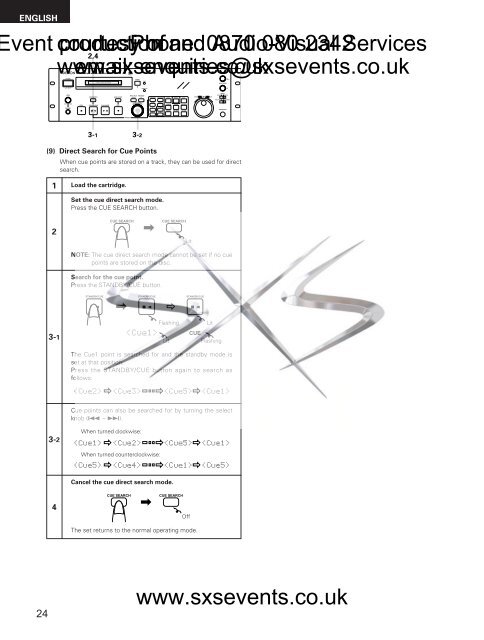Sound - Denon-DN-M1050R-manual - SXS Events
Sound - Denon-DN-M1050R-manual - SXS Events
Sound - Denon-DN-M1050R-manual - SXS Events
You also want an ePaper? Increase the reach of your titles
YUMPU automatically turns print PDFs into web optimized ePapers that Google loves.
ENGLISHvent courtesy production Phone: of and 0870 Audio-Visual 080 2342Serviceswww.sxsevents.co.ukemail: enquiries@sxsevents.co.uk(9) Direct Search for Cue PointsWhen cue points are stored on a track, they can be used for directsearch.1 Load the cartridge.Set the cue direct search mode.Press the CUE SEARCH button.2CUE SEARCHCUE SEARCHLitNOTE: The cue direct search mode cannot be set if no cuepoints are stored on the disc.Search for the cue point.Press the STANDBY/CUE button.STANDBY/CUESTANDBY/CUESTANDBY/CUE3-1FlashingLitLitCUEFlashingThe Cue1 point is searched for and the standby mode isset at that position.Press the STANDBY/CUE button again to search asfollows:Cue points can also be searched for by turning the selectknob (8 – 9).3-2When turned clockwise:When turned counterclockwise:Cancel the cue direct search mode.4CUE SEARCHCUE SEARCHOffThe set returns to the normal operating mode.24www.sxsevents.co.uk