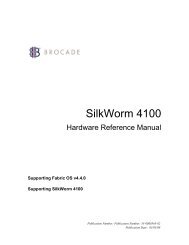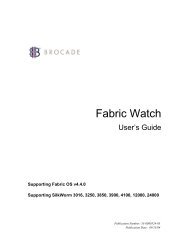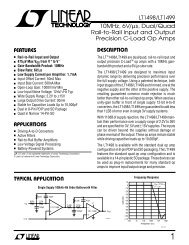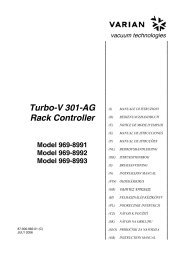SBC81870 SERIES USER'S MANUAL VERSION A1 SEPTEMBER ...
SBC81870 SERIES USER'S MANUAL VERSION A1 SEPTEMBER ...
SBC81870 SERIES USER'S MANUAL VERSION A1 SEPTEMBER ...
You also want an ePaper? Increase the reach of your titles
YUMPU automatically turns print PDFs into web optimized ePapers that Google loves.
<strong>SBC81870</strong> Intel ® Pentium ® M w/ DDR/VGA/Dual LANTrouble Shooting For Error MessagesThe following information gives you the error messages and thetrouble- shooting. Please adjust your systems according to themessages below. And make sure all the components andconnectors are in proper position and firmly attached. If theerrors still encountered, please contact with your distributor formaintenance.Post Beep:Currently there are two kinds of beep codes in BIOS. One codeindicates that a video error has occurred and the BIOS cannotinitialize the video screen to display any additional information.This beep code consists of a single long beep followed by twoshort beeps. The other code indicates that your DRAM errorhas occurred. This beep code consists of a single long beeprepeatedly.CMOS Battery Has Failed:This message informs you that the CMOS battery is nolonger functional. The user should replace it.CMOS CHECKSUM ERROR:This message informs you that the CMOS is incorrect. Thiserror may have caused by a weak battery. Check the batteryand replace if necessary.Disk Boot Failure, Insert System Disk And Press Enter:No boot device was found. This could mean that either aboot drive was not detected or the drive does not containproper system boot files. Insert a system disk into Drive A:and press < Enter >. If you assumed the system would bootfrom the hard drive, make sure the controller is insertedcorrectly and all cables are properly attached. Also makesure the disk is formatted as a boot device. Then reboot thesystem.Diskette Drives Or Types Mismatch Error - Run Setup:Type of diskette drive installed in the system is different fromthe CMOS definition. Run Setup to reconfigure the drive typecorrectly.Trouble Shooting 95