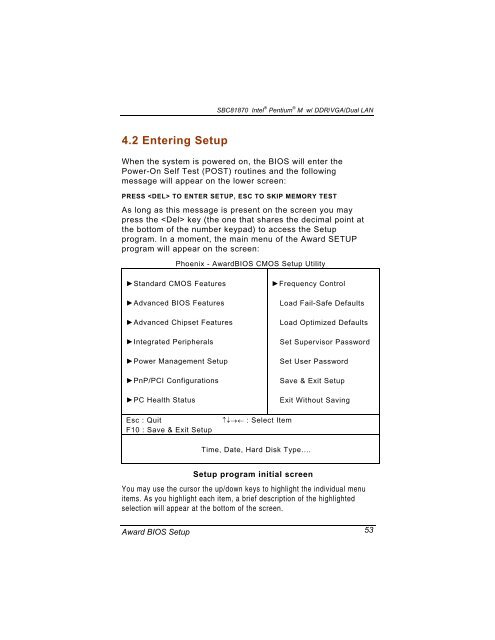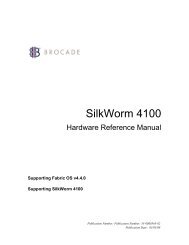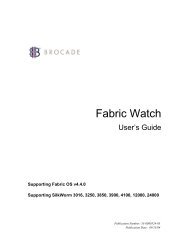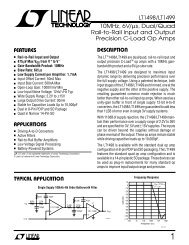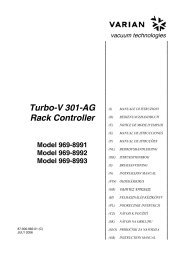SBC81870 SERIES USER'S MANUAL VERSION A1 SEPTEMBER ...
SBC81870 SERIES USER'S MANUAL VERSION A1 SEPTEMBER ...
SBC81870 SERIES USER'S MANUAL VERSION A1 SEPTEMBER ...
Create successful ePaper yourself
Turn your PDF publications into a flip-book with our unique Google optimized e-Paper software.
<strong>SBC81870</strong> Intel ® Pentium ® M w/ DDR/VGA/Dual LAN4.2 Entering SetupWhen the system is powered on, the BIOS will enter thePower-On Self Test (POST) routines and the followingmessage will appear on the lower screen:PRESS TO ENTER SETUP, ESC TO SKIP MEMORY TESTAs long as this message is present on the screen you maypress the key (the one that shares the decimal point atthe bottom of the number keypad) to access the Setupprogram. In a moment, the main menu of the Award SETUPprogram will appear on the screen:Phoenix - AwardBIOS CMOS Setup Utility►Standard CMOS Features►Advanced BIOS Features►Advanced Chipset Features►Integrated Peripherals►Power Management Setup►PnP/PCI Configurations►PC Health Status►Frequency ControlLoad Fail-Safe DefaultsLoad Optimized DefaultsSet Supervisor PasswordSet User PasswordSave & Exit SetupExit Without SavingEsc : QuitF10 : Save & Exit Setup↑↓→← : Select ItemTime, Date, Hard Disk Type.…Setup program initial screenYou may use the cursor the up/down keys to highlight the individual menuitems. As you highlight each item, a brief description of the highlightedselection will appear at the bottom of the screen.Award BIOS Setup 53