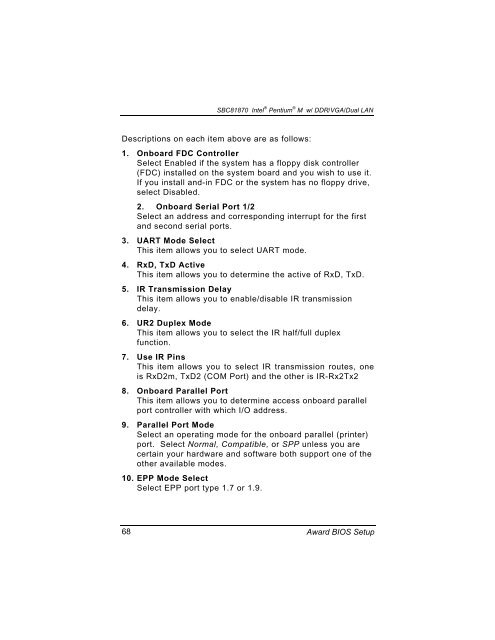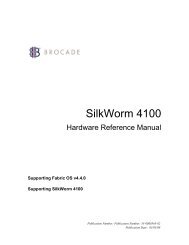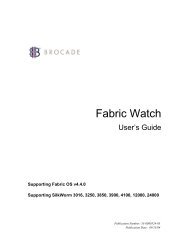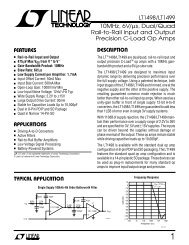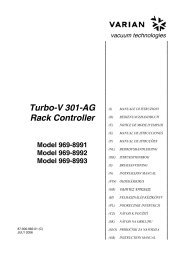SBC81870 SERIES USER'S MANUAL VERSION A1 SEPTEMBER ...
SBC81870 SERIES USER'S MANUAL VERSION A1 SEPTEMBER ...
SBC81870 SERIES USER'S MANUAL VERSION A1 SEPTEMBER ...
You also want an ePaper? Increase the reach of your titles
YUMPU automatically turns print PDFs into web optimized ePapers that Google loves.
<strong>SBC81870</strong> Intel ® Pentium ® M w/ DDR/VGA/Dual LANDescriptions on each item above are as follows:1. Onboard FDC ControllerSelect Enabled if the system has a floppy disk controller(FDC) installed on the system board and you wish to use it.If you install and-in FDC or the system has no floppy drive,select Disabled.2. Onboard Serial Port 1/2Select an address and corresponding interrupt for the firstand second serial ports.3. UART Mode SelectThis item allows you to select UART mode.4. RxD, TxD ActiveThis item allows you to determine the active of RxD, TxD.5. IR Transmission DelayThis item allows you to enable/disable IR transmissiondelay.6. UR2 Duplex ModeThis item allows you to select the IR half/full duplexfunction.7. Use IR PinsThis item allows you to select IR transmission routes, oneis RxD2m, TxD2 (COM Port) and the other is IR-Rx2Tx28. Onboard Parallel PortThis item allows you to determine access onboard parallelport controller with which I/O address.9. Parallel Port ModeSelect an operating mode for the onboard parallel (printer)port. Select Normal, Compatible, or SPP unless you arecertain your hardware and software both support one of theother available modes.10. EPP Mode SelectSelect EPP port type 1.7 or 1.9.68Award BIOS Setup