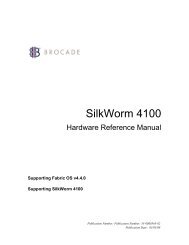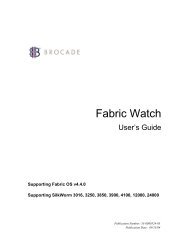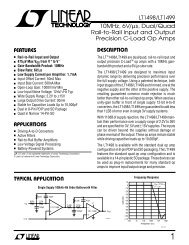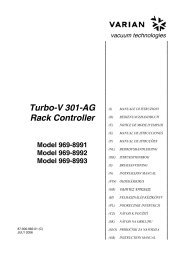SBC81870 SERIES USER'S MANUAL VERSION A1 SEPTEMBER ...
SBC81870 SERIES USER'S MANUAL VERSION A1 SEPTEMBER ...
SBC81870 SERIES USER'S MANUAL VERSION A1 SEPTEMBER ...
Create successful ePaper yourself
Turn your PDF publications into a flip-book with our unique Google optimized e-Paper software.
<strong>SBC81870</strong> Intel ® Pentium ® M w/ DDR/VGA/Dual LAN4.14 Save & Exit SetupAfter you have completed adjusting all the settings as required,you must remember to save these setting into the CMOS RAM.To save the settings, select “SAVE & EXIT SETUP” and press, a display will be shown as follows:Phoenix - AwardBIOS CMOS Setup Utility►Standard CMOS Features►Advanced BIOS Features►Advanced Chipset Features►Frequency ControlLoad Fail-Safe DefaultsLoad Optimized Defaults►Integrated Peripherals►Power Management►PnP/PCI Configura►PC Health StatusSet Supervisor PasswordSave to CMOS and EXITY/N)? YwordetupSavingEsc : Quit↑↓→← : Select ItemF10 : Save & Exit SetupSave Data to CMOSWhen you confirm that you wish to save the settings, yoursystem will be automatically restarted and the changes youhave made will be implemented. You may always call up thesetup program at any time to adjust any of the individual itemsby pressing the key during boot up.Award BIOS Setup 81