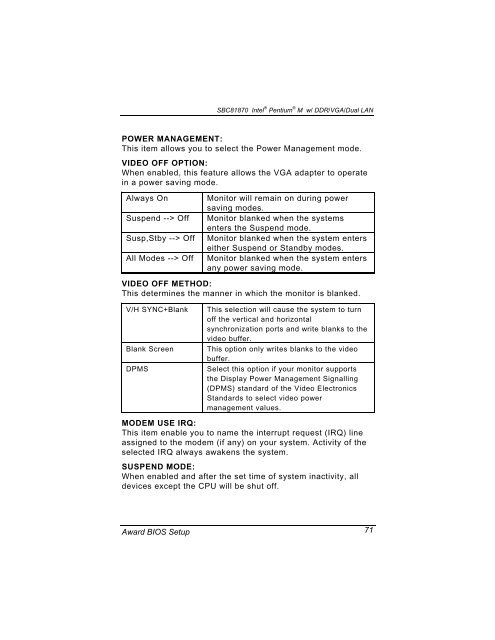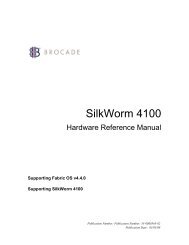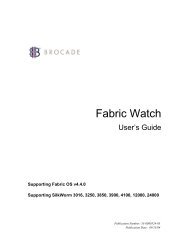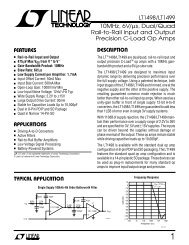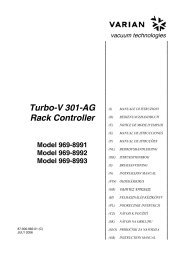SBC81870 SERIES USER'S MANUAL VERSION A1 SEPTEMBER ...
SBC81870 SERIES USER'S MANUAL VERSION A1 SEPTEMBER ...
SBC81870 SERIES USER'S MANUAL VERSION A1 SEPTEMBER ...
You also want an ePaper? Increase the reach of your titles
YUMPU automatically turns print PDFs into web optimized ePapers that Google loves.
<strong>SBC81870</strong> Intel ® Pentium ® M w/ DDR/VGA/Dual LANPOWER MANAGEMENT:This item allows you to select the Power Management mode.VIDEO OFF OPTION:When enabled, this feature allows the VGA adapter to operatein a power saving mode.Always OnSuspend --> OffSusp,Stby --> OffAll Modes --> OffMonitor will remain on during powersaving modes.Monitor blanked when the systemsenters the Suspend mode.Monitor blanked when the system enterseither Suspend or Standby modes.Monitor blanked when the system entersany power saving mode.VIDEO OFF METHOD:This determines the manner in which the monitor is blanked.V/H SYNC+BlankBlank ScreenDPMSThis selection will cause the system to turnoff the vertical and horizontalsynchronization ports and write blanks to thevideo buffer.This option only writes blanks to the videobuffer.Select this option if your monitor supportsthe Display Power Management Signalling(DPMS) standard of the Video ElectronicsStandards to select video powermanagement values.MODEM USE IRQ:This item enable you to name the interrupt request (IRQ) lineassigned to the modem (if any) on your system. Activity of theselected IRQ always awakens the system.SUSPEND MODE:When enabled and after the set time of system inactivity, alldevices except the CPU will be shut off.Award BIOS Setup 71