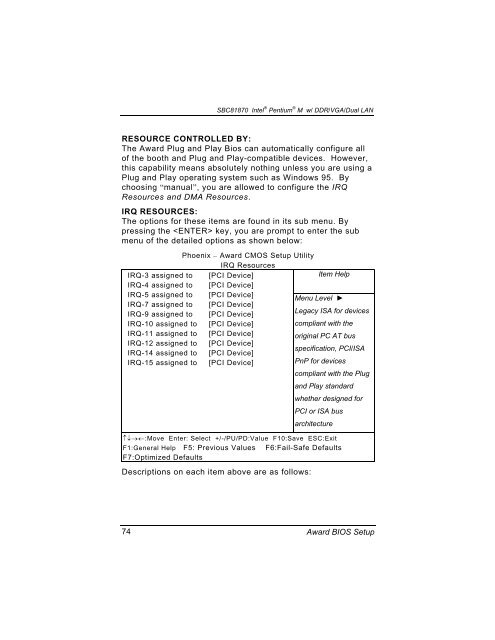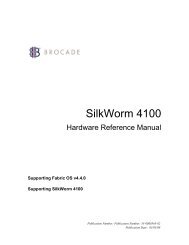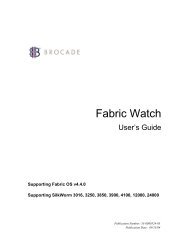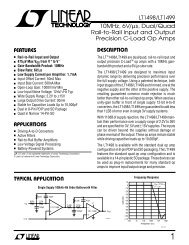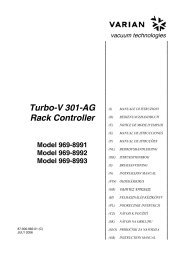SBC81870 SERIES USER'S MANUAL VERSION A1 SEPTEMBER ...
SBC81870 SERIES USER'S MANUAL VERSION A1 SEPTEMBER ...
SBC81870 SERIES USER'S MANUAL VERSION A1 SEPTEMBER ...
You also want an ePaper? Increase the reach of your titles
YUMPU automatically turns print PDFs into web optimized ePapers that Google loves.
<strong>SBC81870</strong> Intel ® Pentium ® M w/ DDR/VGA/Dual LANRESOURCE CONTROLLED BY:The Award Plug and Play Bios can automatically configure allof the booth and Plug and Play-compatible devices. However,this capability means absolutely nothing unless you are using aPlug and Play operating system such as Windows 95. Bychoosing “manual”, you are allowed to configure the IRQResources and DMA Resources.IRQ RESOURCES:The options for these items are found in its sub menu. Bypressing the key, you are prompt to enter the submenu of the detailed options as shown below:Phoenix – Award CMOS Setup UtilityIRQ ResourcesIRQ-3 assigned toIRQ-4 assigned to[PCI Device][PCI Device]Item HelpIRQ-5 assigned to [PCI Device]Menu Level ►IRQ-7 assigned to [PCI Device]IRQ-9 assigned to [PCI Device]Legacy ISA for devicesIRQ-10 assigned toIRQ-11 assigned to[PCI Device][PCI Device]compliant with theoriginal PC AT busIRQ-12 assigned to [PCI Device]IRQ-14 assigned to [PCI Device]specification, PCI/ISAIRQ-15 assigned to [PCI Device]PnP for devicescompliant with the Plugand Play standardwhether designed forPCI or ISA busarchitecture↑↓→←:Move Enter: Select +/-/PU/PD:Value F10:Save ESC:ExitF1:General Help F5: Previous Values F6:Fail-Safe DefaultsF7:Optimized DefaultsDescriptions on each item above are as follows:74Award BIOS Setup