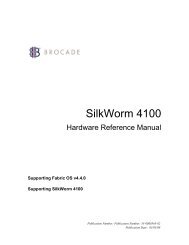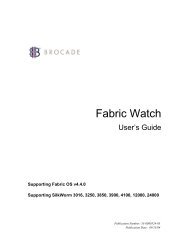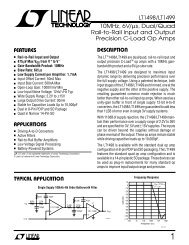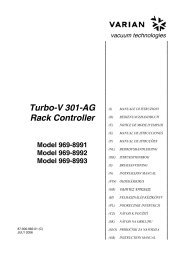SBC81870 SERIES USER'S MANUAL VERSION A1 SEPTEMBER ...
SBC81870 SERIES USER'S MANUAL VERSION A1 SEPTEMBER ...
SBC81870 SERIES USER'S MANUAL VERSION A1 SEPTEMBER ...
Create successful ePaper yourself
Turn your PDF publications into a flip-book with our unique Google optimized e-Paper software.
<strong>SBC81870</strong> Intel ® Pentium ® M w/ DDR/VGA/Dual LAN4.13 Password SettingUser is allowed to set either supervisor or user password, orboth of them. The difference is that the supervisor passwordcan enter and change the options of the setup menus while theuser password can enter only but do not have the authority tochange the options of the setup menus.TO SET A PASSWORDWhen you select this function, the following message willappear at the center of the screen to assist you in creating apassword.Enter Password:Type the password up to eight characters in length, and press< Enter >. The password typed now will clear any previouslyentered password from CMOS memory. You will be asked toconfirm the password. Type the password again and press the< Enter > key. You may also press < Esc > to abort theselection and not enter a password. User should bear in mind that when a password is set, youwill be asked to enter the password everything you enterCMOS setup Menu.TO DISABLE THE PASSWORDTo disable the password, select this function (do not enter anykey when you are prompt to enter a password), and press the key and a message will appear at the center of thescreen:PASSWORD DISABLED!!!Press any key to continue...Press the < Enter > key again and the password will bedisabled. Once the password is disabled, you can enter Setupfreely.80Award BIOS Setup