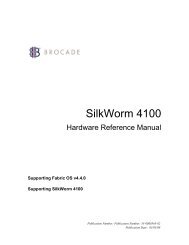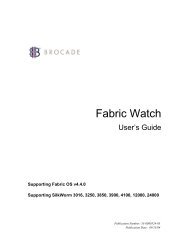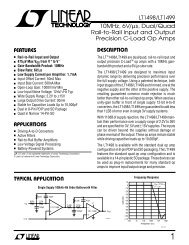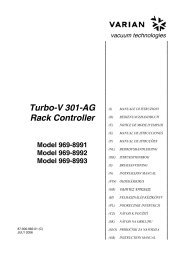SBC81870 SERIES USER'S MANUAL VERSION A1 SEPTEMBER ...
SBC81870 SERIES USER'S MANUAL VERSION A1 SEPTEMBER ...
SBC81870 SERIES USER'S MANUAL VERSION A1 SEPTEMBER ...
You also want an ePaper? Increase the reach of your titles
YUMPU automatically turns print PDFs into web optimized ePapers that Google loves.
<strong>SBC81870</strong> Intel ® Pentium ® M w/ DDR/VGA/Dual LAN3.7 USB2.0 Software Installation Utility3.7.1 Installation of Utility for Windows 98SE/2000/XPIntel ® USB 2.0 Enhanced Host Controller driver can only beused on Windows 98SE, Windows 2000 and Windows XP onIntel Desktop boards. It should be installed right after the OSinstallation, kindly follow the following steps:1. Place insert the Utility Disk into Floppy Disk Drive A/B orCD ROM drive.2. Under Windows 98SE, 2000, and XP system, go to thedirectory where Utility Disc is located.3. Start the “System” wizard in control panel. (ClickStart/Settings/Control Panel).4. Select “Hardware” and click “Device Manager ” button.5. Double Click “USB Root Hub”.6. Select “Driver”.7. Click “Install” to install the driver.8. Follow the instructions on the screen to complete theinstallation.9. Click “Finish” after the driver installation is complete.48Software Utilities