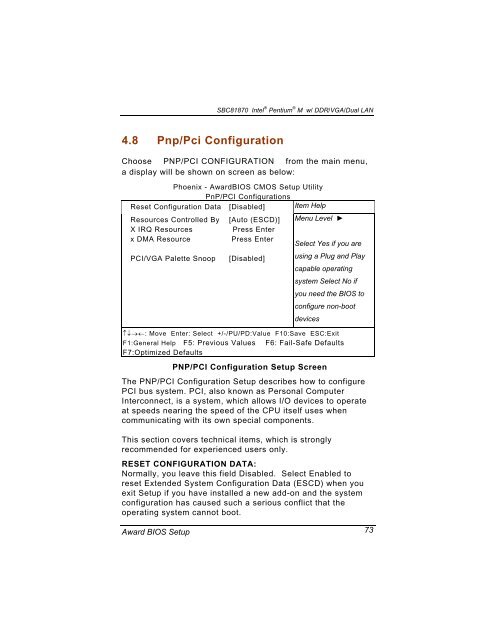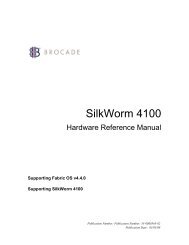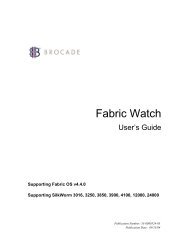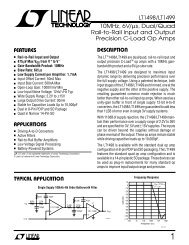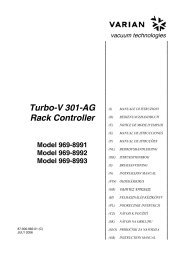SBC81870 SERIES USER'S MANUAL VERSION A1 SEPTEMBER ...
SBC81870 SERIES USER'S MANUAL VERSION A1 SEPTEMBER ...
SBC81870 SERIES USER'S MANUAL VERSION A1 SEPTEMBER ...
Create successful ePaper yourself
Turn your PDF publications into a flip-book with our unique Google optimized e-Paper software.
<strong>SBC81870</strong> Intel ® Pentium ® M w/ DDR/VGA/Dual LAN4.8 Pnp/Pci ConfigurationChoose PNP/PCI CONFIGURATIONfrom the main menu,a display will be shown on screen as below:Phoenix - AwardBIOS CMOS Setup UtilityPnP/PCI ConfigurationsReset Configuration Data [Disabled] Item HelpResources Controlled ByX IRQ Resourcesx DMA ResourcePCI/VGA Palette Snoop[Auto (ESCD)]Press EnterPress Enter[Disabled]Menu Level ►Select Yes if you areusing a Plug and Playcapable operatingsystem Select No ifyou need the BIOS toconfigure non-bootdevices↑↓→←: Move Enter: Select +/-/PU/PD:Value F10:Save ESC:ExitF1:General Help F5: Previous Values F6: Fail-Safe DefaultsF7:Optimized DefaultsPNP/PCI Configuration Setup ScreenThe PNP/PCI Configuration Setup describes how to configurePCI bus system. PCI, also known as Personal ComputerInterconnect, is a system, which allows I/O devices to operateat speeds nearing the speed of the CPU itself uses whencommunicating with its own special components.This section covers technical items, which is stronglyrecommended for experienced users only.RESET CONFIGURATION DATA:Normally, you leave this field Disabled. Select Enabled toreset Extended System Configuration Data (ESCD) when youexit Setup if you have installed a new add-on and the systemconfiguration has caused such a serious conflict that theoperating system cannot boot.Award BIOS Setup 73