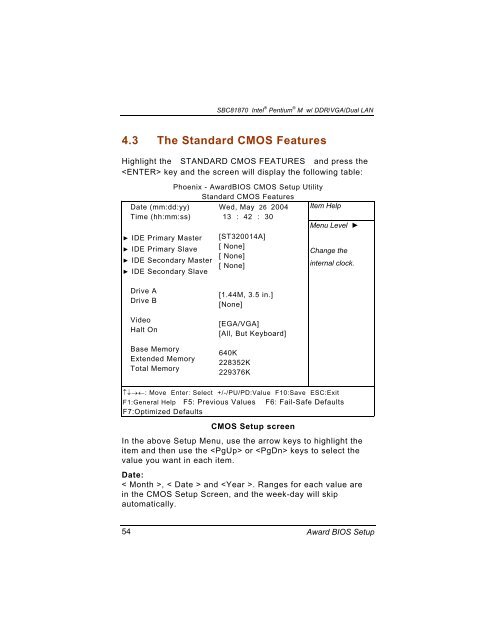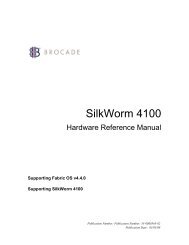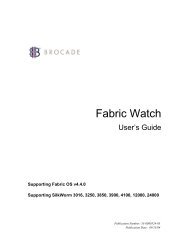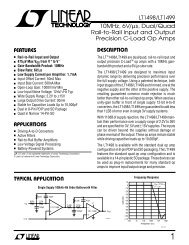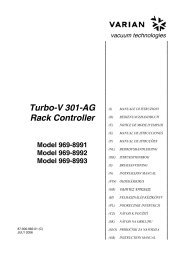SBC81870 SERIES USER'S MANUAL VERSION A1 SEPTEMBER ...
SBC81870 SERIES USER'S MANUAL VERSION A1 SEPTEMBER ...
SBC81870 SERIES USER'S MANUAL VERSION A1 SEPTEMBER ...
You also want an ePaper? Increase the reach of your titles
YUMPU automatically turns print PDFs into web optimized ePapers that Google loves.
<strong>SBC81870</strong> Intel ® Pentium ® M w/ DDR/VGA/Dual LAN4.3 The Standard CMOS FeaturesHighlight theSTANDARD CMOS FEATURESand press the key and the screen will display the following table:Phoenix - AwardBIOS CMOS Setup UtilityStandard CMOS FeaturesDate (mm:dd:yy) Wed, May 26 2004 Item HelpTime (hh:mm:ss) 13 : 42 : 30Menu Level ►▶ IDE Primary Master [ST320014A]▶ IDE Primary Slave[ None]Change the[ None]▶ IDE Secondary Master[ None]internal clock.▶ IDE Secondary SlaveDrive ADrive BVideoHalt OnBase MemoryExtended MemoryTotal Memory[1.44M, 3.5 in.][None][EGA/VGA][All, But Keyboard]640K228352K229376K↑↓→←: Move Enter: Select +/-/PU/PD:Value F10:Save ESC:ExitF1:General Help F5: Previous Values F6: Fail-Safe DefaultsF7:Optimized DefaultsCMOS Setup screenIn the above Setup Menu, use the arrow keys to highlight theitem and then use the or keys to select thevalue you want in each item.Date:< Month >, < Date > and . Ranges for each value arein the CMOS Setup Screen, and the week-day will skipautomatically.54Award BIOS Setup