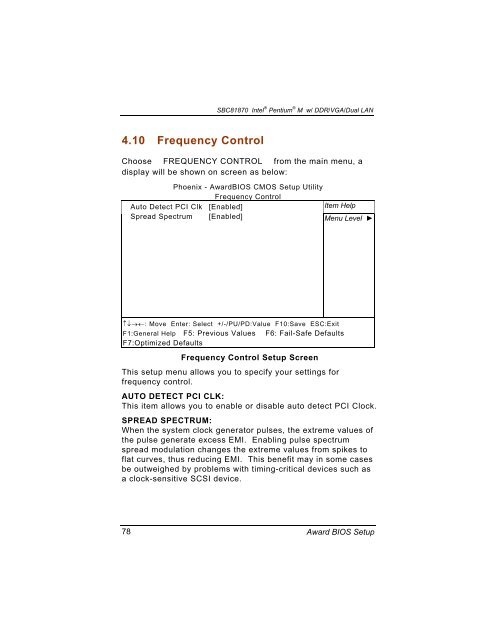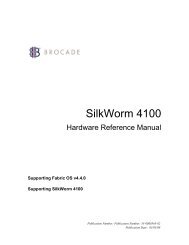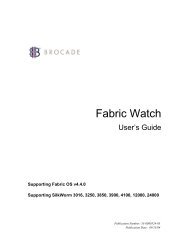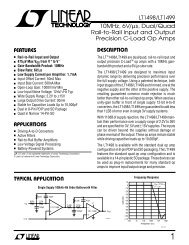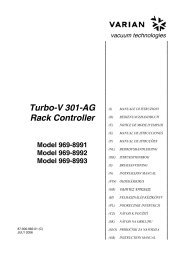SBC81870 SERIES USER'S MANUAL VERSION A1 SEPTEMBER ...
SBC81870 SERIES USER'S MANUAL VERSION A1 SEPTEMBER ...
SBC81870 SERIES USER'S MANUAL VERSION A1 SEPTEMBER ...
Create successful ePaper yourself
Turn your PDF publications into a flip-book with our unique Google optimized e-Paper software.
<strong>SBC81870</strong> Intel ® Pentium ® M w/ DDR/VGA/Dual LAN4.10 Frequency ControlChoose FREQUENCY CONTROLfrom the main menu, adisplay will be shown on screen as below:Phoenix - AwardBIOS CMOS Setup UtilityFrequency ControlAuto Detect PCI Clk [Enabled]Item HelpSpread Spectrum [Enabled]Menu Level ►↑↓→←: Move Enter: Select +/-/PU/PD:Value F10:Save ESC:ExitF1:General Help F5: Previous Values F6: Fail-Safe DefaultsF7:Optimized DefaultsFrequency Control Setup ScreenThis setup menu allows you to specify your settings forfrequency control.AUTO DETECT PCI CLK:This item allows you to enable or disable auto detect PCI Clock.SPREAD SPECTRUM:When the system clock generator pulses, the extreme values ofthe pulse generate excess EMI. Enabling pulse spectrumspread modulation changes the extreme values from spikes toflat curves, thus reducing EMI. This benefit may in some casesbe outweighed by problems with timing-critical devices such asa clock-sensitive SCSI device.78Award BIOS Setup