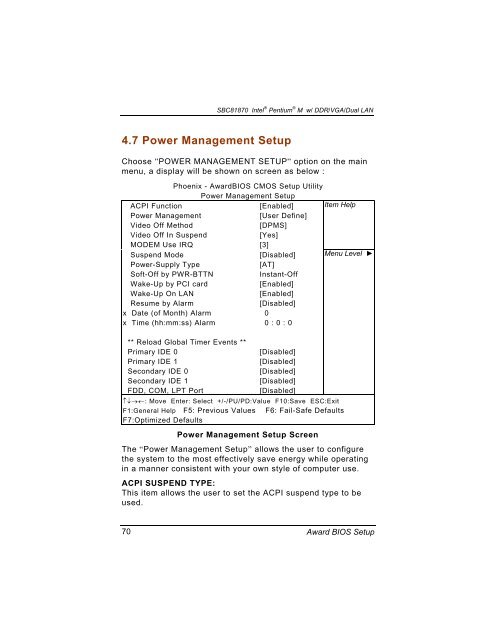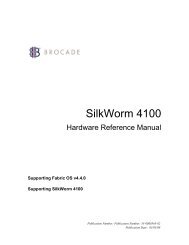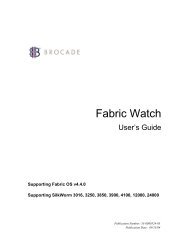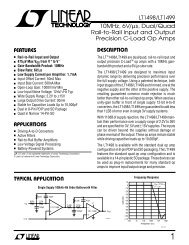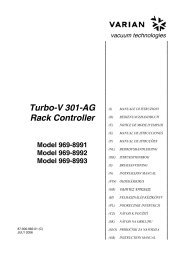SBC81870 SERIES USER'S MANUAL VERSION A1 SEPTEMBER ...
SBC81870 SERIES USER'S MANUAL VERSION A1 SEPTEMBER ...
SBC81870 SERIES USER'S MANUAL VERSION A1 SEPTEMBER ...
You also want an ePaper? Increase the reach of your titles
YUMPU automatically turns print PDFs into web optimized ePapers that Google loves.
<strong>SBC81870</strong> Intel ® Pentium ® M w/ DDR/VGA/Dual LAN4.7 Power Management SetupChoose ”POWER MANAGEMENT SETUP” option on the mainmenu, a display will be shown on screen as below :Phoenix - AwardBIOS CMOS Setup UtilityPower Management SetupACPI FunctionPower ManagementVideo Off MethodVideo Off In SuspendMODEM Use IRQ[Enabled][User Define][DPMS][Yes][3]Item HelpSuspend ModePower-Supply TypeSoft-Off by PWR-BTTNWake-Up by PCI cardWake-Up On LANResume by Alarmx Date (of Month) Alarmx Time (hh:mm:ss) Alarm** Reload Global Timer Events **Primary IDE 0Primary IDE 1Secondary IDE 0Secondary IDE 1FDD, COM, LPT Port[Disabled][AT]Instant-Off[Enabled][Enabled][Disabled]00 : 0 : 0[Disabled][Disabled][Disabled][Disabled][Disabled]↑↓→←: Move Enter: Select +/-/PU/PD:Value F10:Save ESC:ExitF1:General Help F5: Previous Values F6: Fail-Safe DefaultsF7:Optimized DefaultsMenu Level ►Power Management Setup ScreenThe “Power Management Setup” allows the user to configurethe system to the most effectively save energy while operatingin a manner consistent with your own style of computer use.ACPI SUSPEND TYPE:This item allows the user to set the ACPI suspend type to beused.70Award BIOS Setup