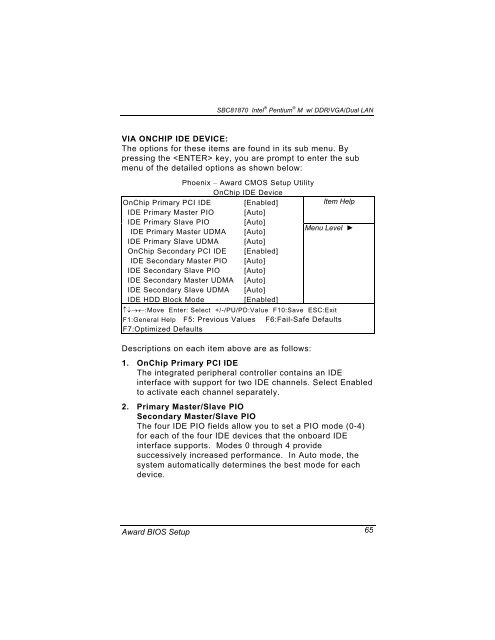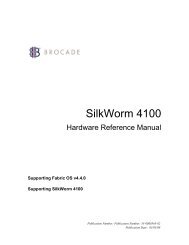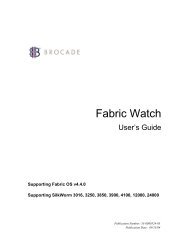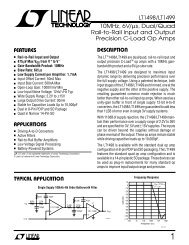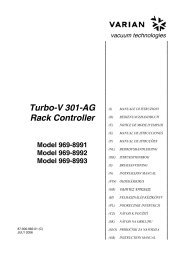SBC81870 SERIES USER'S MANUAL VERSION A1 SEPTEMBER ...
SBC81870 SERIES USER'S MANUAL VERSION A1 SEPTEMBER ...
SBC81870 SERIES USER'S MANUAL VERSION A1 SEPTEMBER ...
Create successful ePaper yourself
Turn your PDF publications into a flip-book with our unique Google optimized e-Paper software.
<strong>SBC81870</strong> Intel ® Pentium ® M w/ DDR/VGA/Dual LANVIA ONCHIP IDE DEVICE:The options for these items are found in its sub menu. Bypressing the key, you are prompt to enter the submenu of the detailed options as shown below:Phoenix – Award CMOS Setup UtilityOnChip IDE DeviceOnChip Primary PCI IDEIDE Primary Master PIO[Enabled][Auto]Item HelpIDE Primary Slave PIO [Auto]IDE Primary Master UDMA [Auto]Menu Level ►IDE Primary Slave UDMAOnChip Secondary PCI IDEIDE Secondary Master PIOIDE Secondary Slave PIOIDE Secondary Master UDMAIDE Secondary Slave UDMAIDE HDD Block Mode[Auto][Enabled][Auto][Auto][Auto][Auto][Enabled]↑↓→←:Move Enter: Select +/-/PU/PD:Value F10:Save ESC:ExitF1:General Help F5: Previous Values F6:Fail-Safe DefaultsF7:Optimized DefaultsDescriptions on each item above are as follows:1. OnChip Primary PCI IDEThe integrated peripheral controller contains an IDEinterface with support for two IDE channels. Select Enabledto activate each channel separately.2. Primary Master/Slave PIOSecondary Master/Slave PIOThe four IDE PIO fields allow you to set a PIO mode (0-4)for each of the four IDE devices that the onboard IDEinterface supports. Modes 0 through 4 providesuccessively increased performance. In Auto mode, thesystem automatically determines the best mode for eachdevice.Award BIOS Setup 65